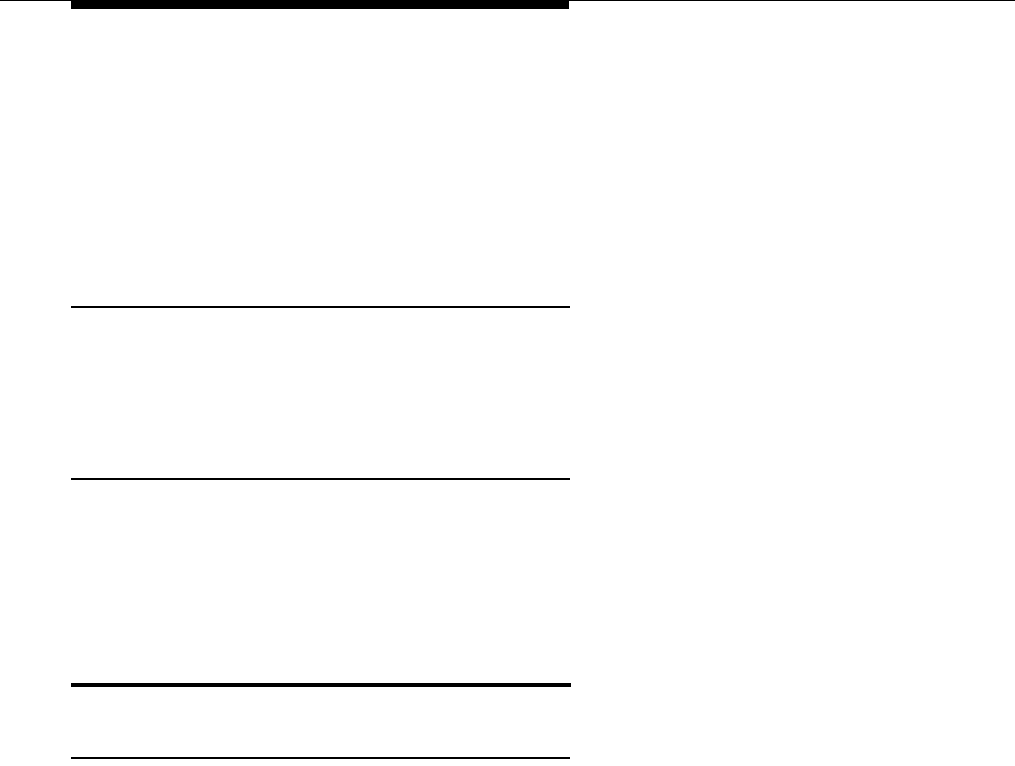
Troubleshooting
6-8
What to do:
Unplug the cord from the base of the Intercom Autodialer and the wall
jack. Replace the cord with a cord that you know works.
■ If the Intercom Autodialer works, the cord is faulty. Call the hotline
(see page 6-1) to arrange for a replacement.
■ If the Intercom Autodialer does not work, call the hotline (see page 6-1).
Record-a-Call Light is Always Red Steady and
You Can’t Record a Call
Possible Cause 1:
You don’t have enough ports assigned into Hunt Group 7.
What to do:
You must assign four ports into Hunt Group 7. This requires PMVS
Release 5 and an upgrade card which allows the increase from two to four ports.
MLC 6 Phone Does Not Ring
Possible Cause 1:
Unique Line Ringing (#209) has been set to a pattern other
than 1 (Release 3.0 or later).
What to do:
For MLC 6 phones, you must always set the ring pattern to Pattern 1.
Problems with Standard Phones
Standard Phone Does Not Ring
Possible Cause 1:
Ringer is turned off.
What to do:
Turn on the ringer.
■ If the phone rings, the problem is solved.
■ If the phone still does not ring, go to Possible Cause 2.
Possible Cause 2:
Call Forwarding is turned on.
What to do:
Check to see if Call Forwarding is turned on.
■ If Call Forwarding is turned on, turn it off.
■ If Call Forwarding is not turned on, go to Possible Cause 3.
Possible Cause 3:
Line Ringing is programmed for No Ring or Delayed Ring.
What to do:
Check the Line Ringing setting for the extension.
■ If Line Ringing is set for No Ring or Delayed Ring, change the setting if
appropriate.


















