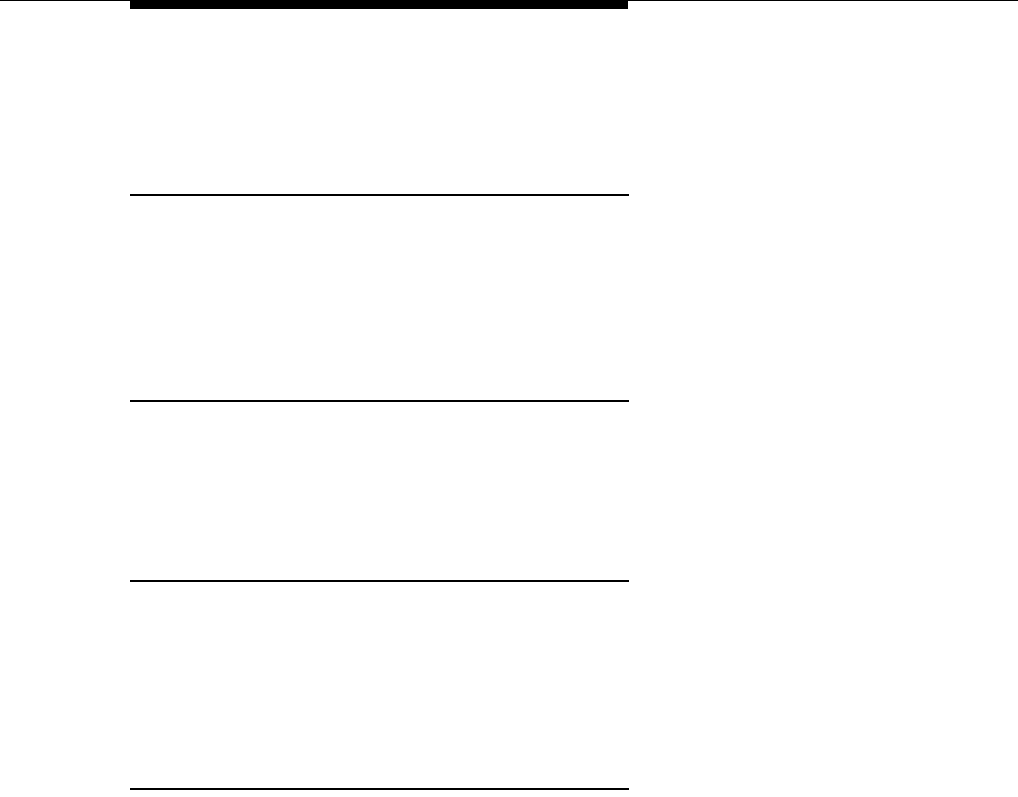
Problems with System Phones
6-7
■ If
Coverage Call for XX
does not display, call the hotline (see
page 6-1).
Priv. Is Displayed Instead of Caller ID
Information
Possible Cause:
The caller used a star code, *67, to block Caller ID information or
has instructed their telephone company to block Caller ID information.
What to do:
Nothing; this is the normal operation for these conditions.
“- - - - - - - - - - - -” Is Displayed Instead of Caller ID
Information
Possible Cause:
The call originated outside the area for which the phone
company can provide Caller ID information.
What to do:
Nothing; this is normal operation for the Caller ID service.
Some Caller ID Information Does Not Display
Possible Cause:
Not all calls on Caller ID lines are displayed. This varies by local
phone company.
What to do:
If Caller ID information for a large number of calls is not displayed,
contact your local telephone company.
Intercom Autodialer Does Not Work Properly
Possible Cause 1:
Telephone cord is plugged into wrong jack on bottom of
Intercom Autodialer.
What to do:
Plug the modular telephone cord into the correct jack—see the
PARTNER Advanced Communications System Installation
guide for instructions.
■ If the Intercom Autodialer works properly, the problem is solved.
■ If the problem remains, go to Possible Cause 2.
Possible Cause 2:
Intercom Autodialer is not receiving auxiliary power.
What to do:
Make sure the Intercom Autodialer is plugged into an electrical outlet.
■ If the Intercom Autodialer works properly, the problem is solved.
■ If the problem remains, go to Possible Cause 3.
Possible Cause 3:
The cord is defective.


















