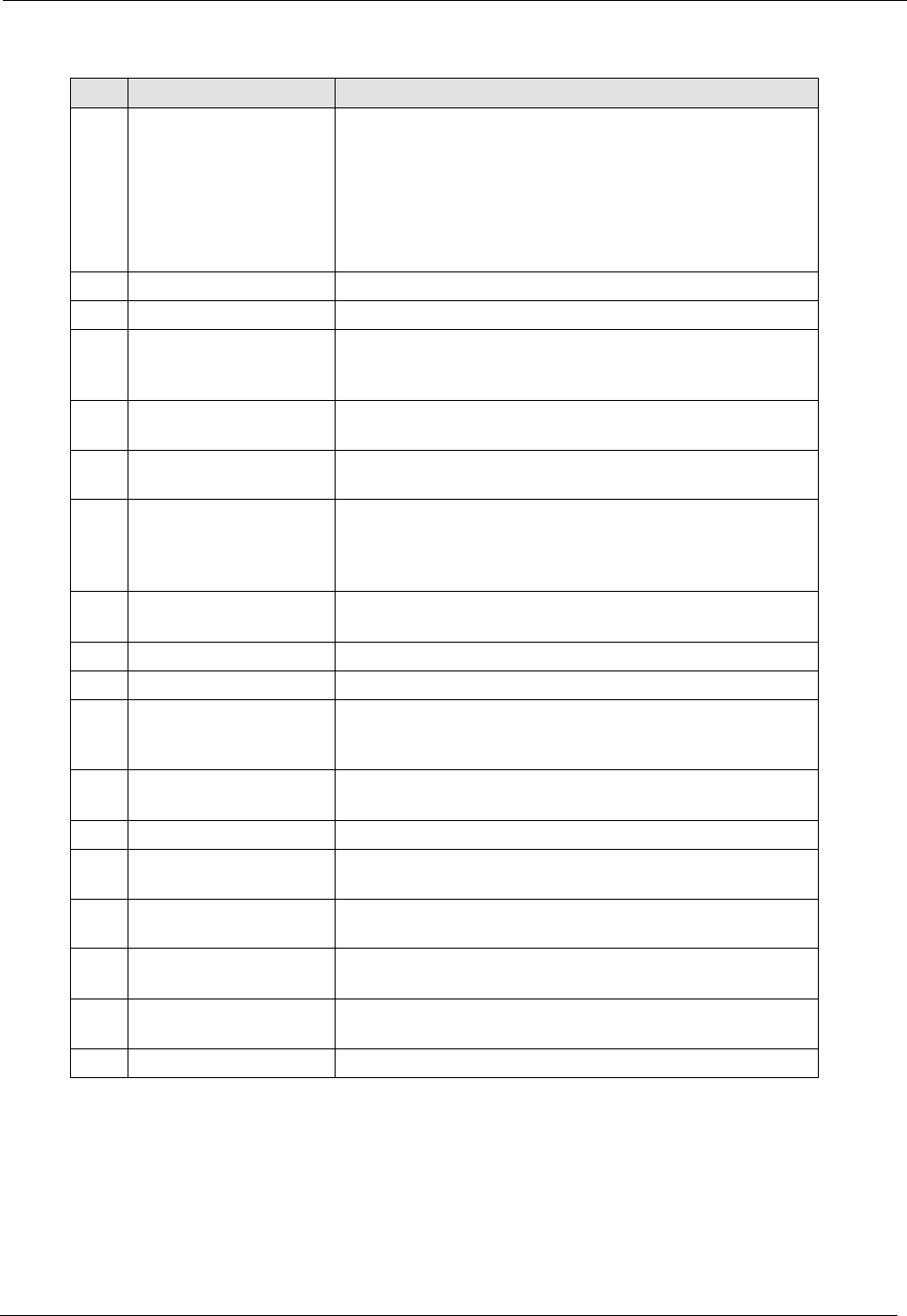
Section 300-Installation Appendix A. EX 1.0 Feature Update
DBS-2.3/9.2-300 DBS Manual - Revised April 2000 Page A-11
6 MENU Key Used to return to the Main Menu screen. The default
Main Menu screen contains the following items:
• PERSONAL DIAL
• SYSTEM DIAL
• EXTENSION
• FUNCTION
• HELP
7 PREV Key Used to return to the previous menu.
8 NEXT Key Used to advance to the next menu.
9 PROG Key Used to program FF and one-touch keys and to adjust
ringer volume. Depending on the setup of your sys-
tem, may also be used to transfer calls.
10 Flexible Function
(FF) Keys
Used to access outside lines or to access call-handling
features.
11 DND/CF Indicator Indicates that Do-Not-Disturb, Call Forwarding, or
Absence Message is set.
12 MUTE Indicator Indicates that your voice is muted - i.e., party on the
other end cannot hear you. Lights solid when your
hands-free microphone is muted and flashes when
your handset is muted.
13 EXT Indicator Lights when you are on a call; flashes when you hold a
call.
14 ON/OFF Indicator Lights when ON/OFF key has been pressed.
15 REDIAL Key Used to redial last outside number dialed.
16 MUTE Key Used to activate/deactivate MUTE function. When
activated, the party on the other end cannot hear you.
(See item 12, MUTE Indicator.)
17 AUTO Key Used to access speed dialing, enter account codes, or
for message waiting answer/cancel.
18 ON/OFF Key Used to make a call without lifting handset.
19 FLASH Key Used to end an outside call and to restore dial tone
without hanging up receiver.
20 VOLUME Key Used to adjust level of tones, background music, ring-
ing, receiver volume, and display contrast.
21 HOLD Key Used to hold calls, to retrieve held calls, and to com-
plete FF key programming.
22 Microphone Used to talk with other party without using the hand-
set.
23 Speaker Outputs tones and voice at your extension.
# Feature Description


















