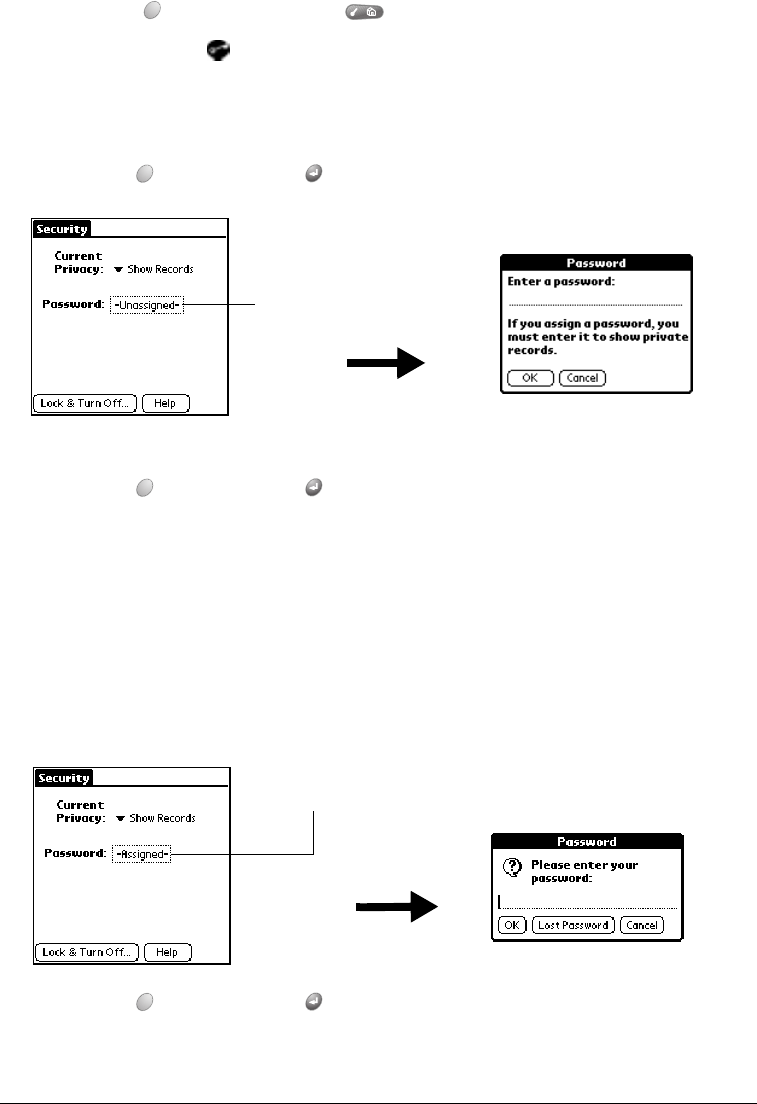
Page 44 Managing Your Applications
Assigning a password
You can assign a password to protect your private records and to lock your communicator.
To assign a password:
1. Press Option and then press Menu to access the Applications Launcher.
2. Tap the Security icon .
3. Tap the Password box.
4. Enter a password.
5. Hold Option and press Return .
6. Enter the
same
password a second time.
7. Hold Option and press Return to finish.
Changing or deleting a password
Once you define a password for your communicator, you can change or delete it at any time. You
must enter the current password before you can change or delete it.
To change or delete your password:
1. Tap the Password box.
2. Enter the current password.
3. Hold Option and press Return .
Tap here
Tap here


















