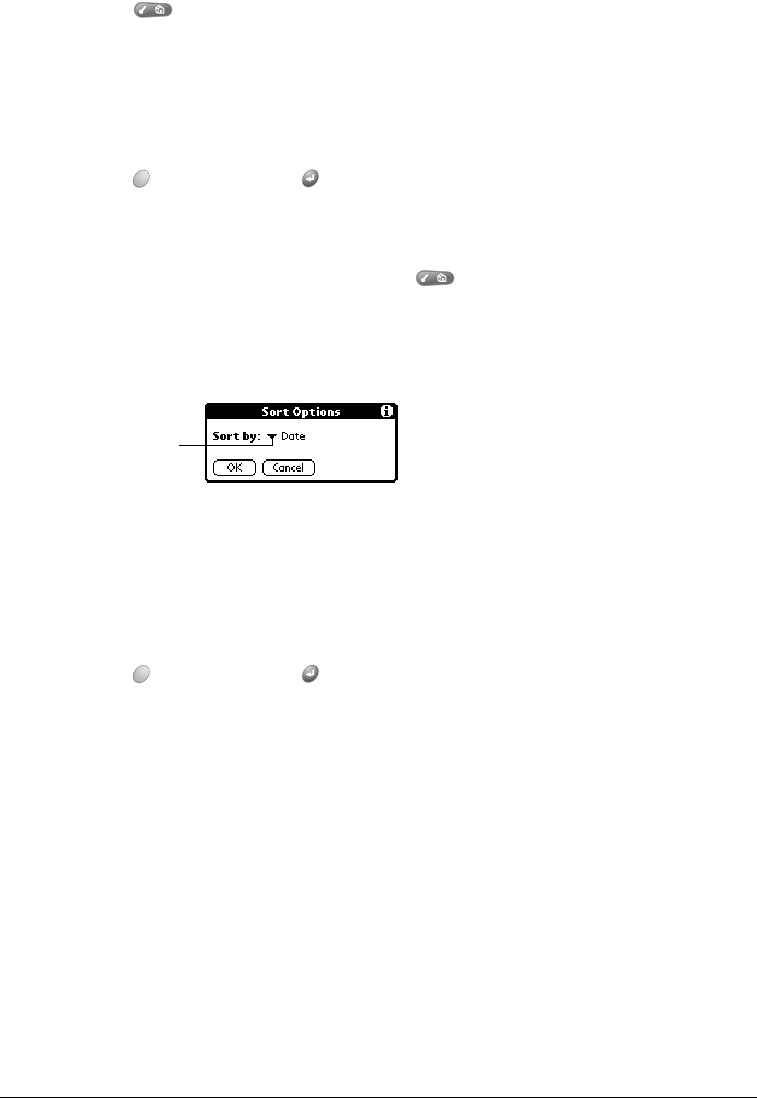
Chapter 6 Page 137
Resending messages
You can resend any messages in the Sent category.
1. In the Sent category, select the message you want to resend.
2. Press Menu .
3. Under Message, select Resend (/R).
4. If necessary, edit the message.
5. Make sure wireless mode is on. See page 18 for details.
6. Hold Option and press Return to send the message.
Sorting messages
1. From any SMS Messaging list view, press Menu .
2. Under Options, select Sort.
3. Tap the Sort by pick list to select the sort method you want to use.
4. Hold Option and press Return to finish.
Date Places the most recent messages at the top of the list. This is the default
sort method.
Name Places mobile phone numbers at the top of the list in numerical order,
followed by e-mail addresses and names in alphabetical order.
Tap arrow to select
sort method


















