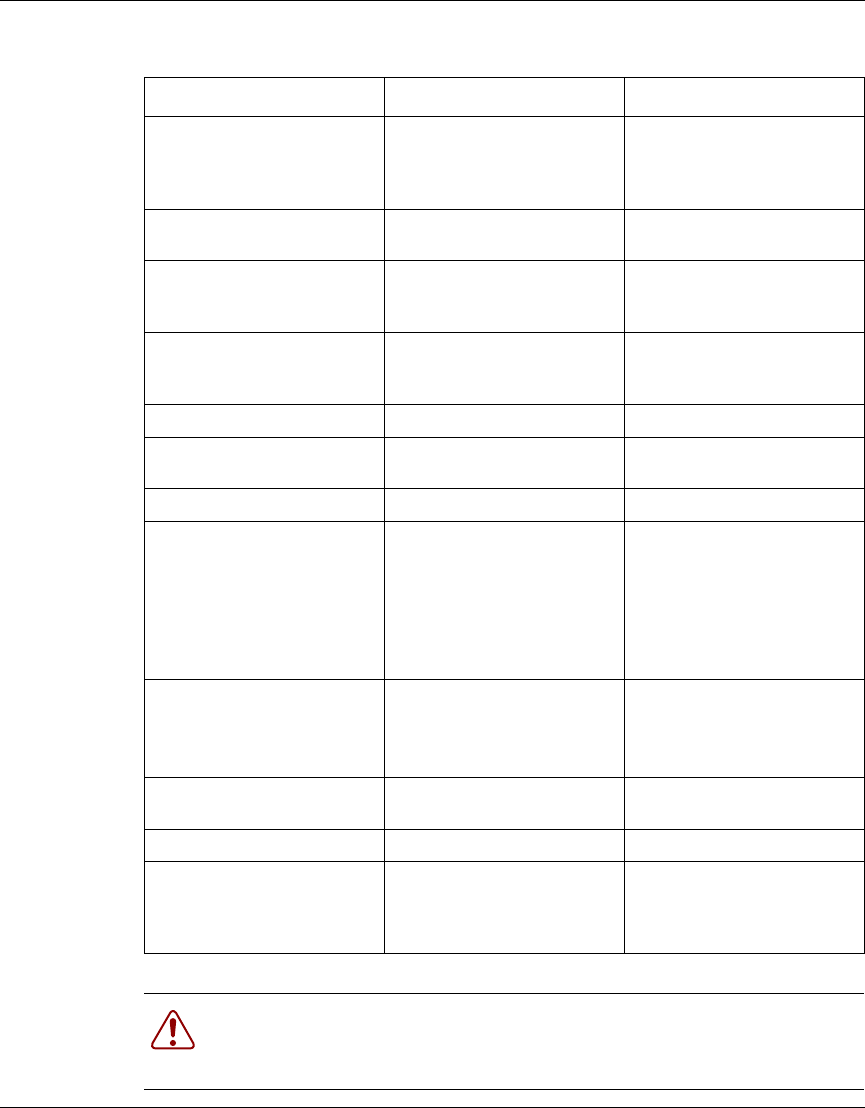
Setting DHCP parameters 81
i2004 Internet Telephone User Guide
[Standard—Nortel Networks Confidential]
Table 10 Setting non-DHCP parameters
Parameter Value Definition
SET IP
<valid IP address>
IP address of your i2004
Internet Telephone provided
by your system
administrator
NETMSK <valid subnet mask> Subnet Mask provided by
your system administrator
DEF GW <valid Default Gateway> Default gateway IP network
address provided by your
system administrator
S1 IP <valid Server IP address> Primary server (IP Client
Manager or SIP Multimedia
PC Client) IP address
S1 PORT 5000 Primary server port
S1 ACTION 1 Primary action code (enter 1
for UNIStim)
S1 RETRY Count 1 Primary retry count
S2 IP <valid Server IP address> Secondary server (IP Client
Manager or SIP Multimedia
PC Client) IP address
Note: If you do not know the
secondary IP address, use
the primary IP address for
the secondary address.
S2 Port 5000 Secondary server port
Note: If you do not know the
secondary port, use the
primary port.
S2 ACTION 1 Secondary action code
(enter 1 for UNIStim)
S2 RETRY COUNT 1 Secondary retry count
VLAN (0=No, 1=Yes) 0 QoS 802.1a VLAN Tag
Service (applies to i2004
with firmware version
xxxxB30
Warning: The VLAN parameter should never be selected unless the
underlying network switches have been configured to filter on VLAN
IDs. Otherwise, the i2004 may fail to work properly.


















