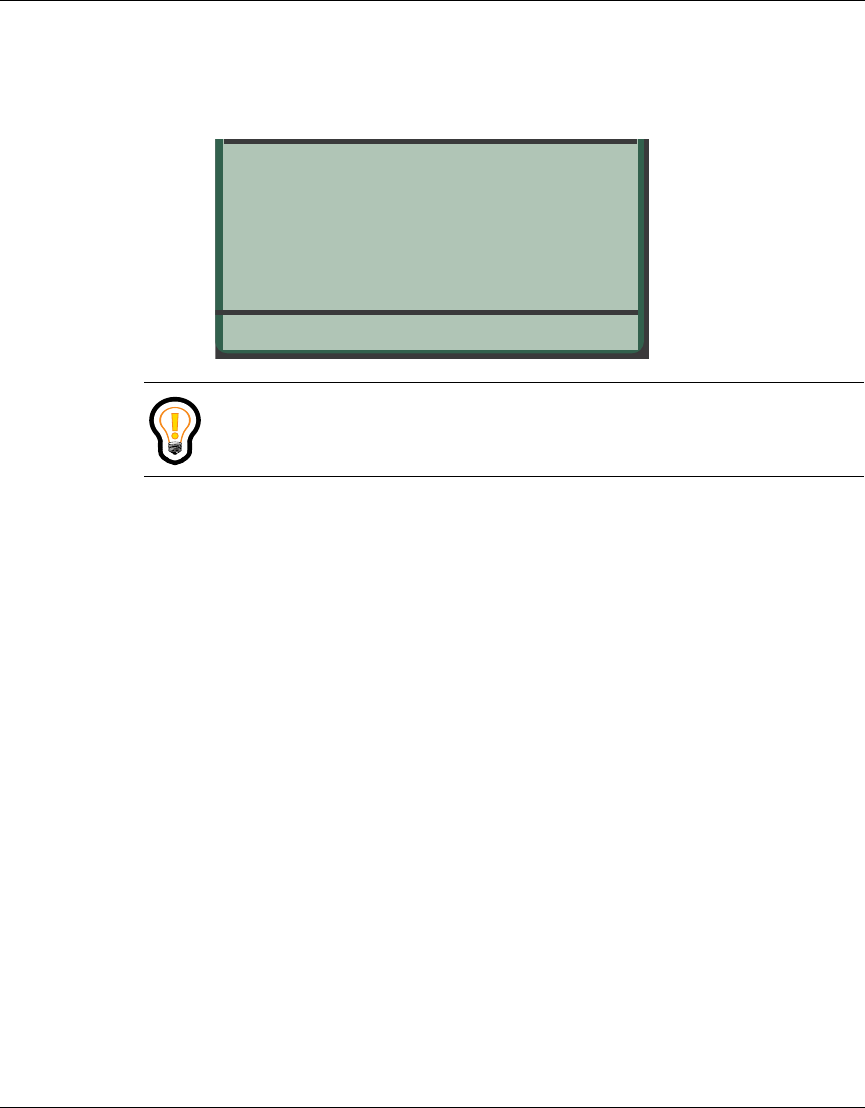
Chapter 3 Configuring the i2004 Internet Telephone 31
i2004 Internet Telephone User Guide
[Standard—Nortel Networks Confidential]
Setting time preferences
You can choose how the date and time displays on your telephone screen and set
your time zone.
Changing the date format
To choose whether the date format displays as month/day or day/month
1 Press the Config softkey.
2 Highlight the Time Preferences option and press the Select softkey. The
screen displays the current Time Preferences settings.
3 Press the DateFm softkey. A list of date format choices appears on the screen.
4 Highlight the date format you want and press the Select softkey.
5 Press Ok to exit or choose another Time Preferences option.
Changing the time zone
To specify your time zone
1 Press the Config softkey.
2 Highlight the Time Preferences option and press the Select softkey. The
screen displays the current Time Preferences settings.
Tip: Use the left and right navigation buttons to horizontally scroll the
text.
06/06 9:31!am
Time!Prefs
Date!Format:!DD/MM
Timezone:!Central!Standa
Time!Format:!12-hour
DateFm TmZone TimeFm Ok


















