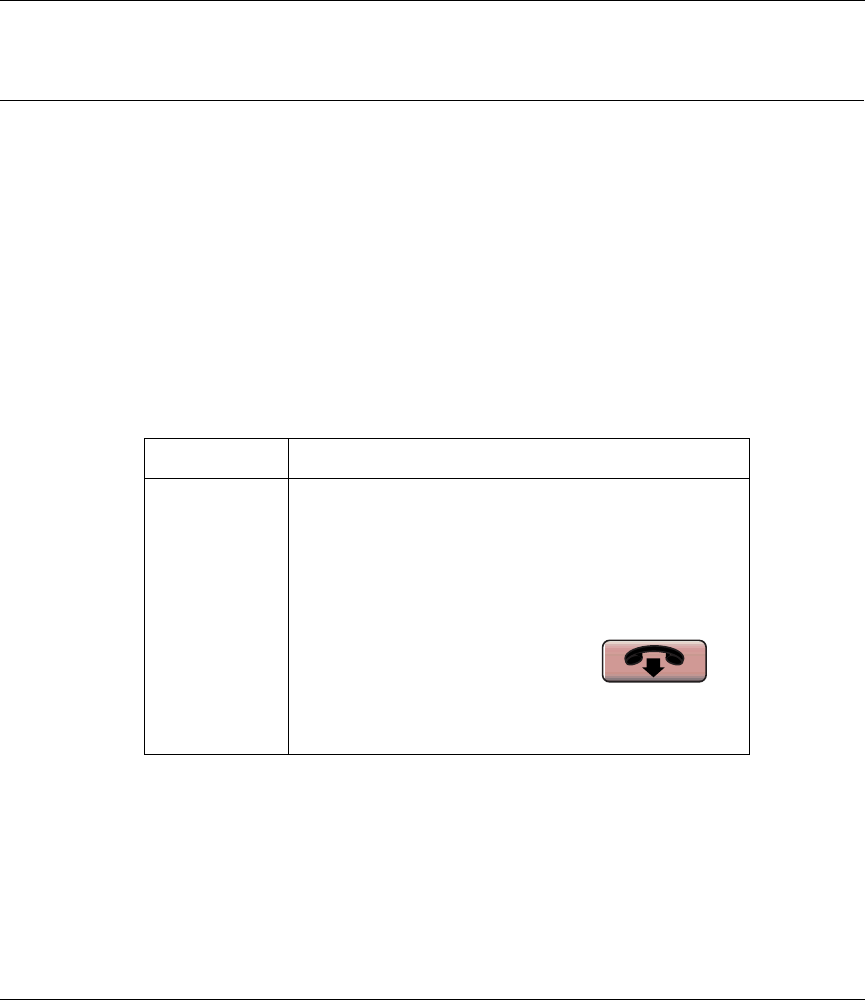
35
i2004 Internet Telephone User Guide
[Standard—Nortel Networks Confidential]
Chapter 4
Making calls
This section describes the various ways that you can place and receive calls on
your i2004 Internet Telephone.
Getting started: i2004 functions
The i2004 Internet Telephone functions table lists the steps to follow for some of
the functions you will use on an everyday basis.
Table 6 i2004 Internet Telephone functions
To... Do this...
Place a call 1. Pick up your handset or press the Handsfree button
to go off hook on the primary line (the green line
button).
2. Dial a phone number or enter an alphanumeric
address. See“Entering an address” on page 38.
3. Either wait briefly for the phone to place the call
automatically, or you can press the Send softkey.
4. Hang up the handset or press the
button to disconnect from the call.
To place a call to an entry in your inbox, outbox, address
book or list of buddies see Chapter 5, “Managing your
calls,” on page 51.


















