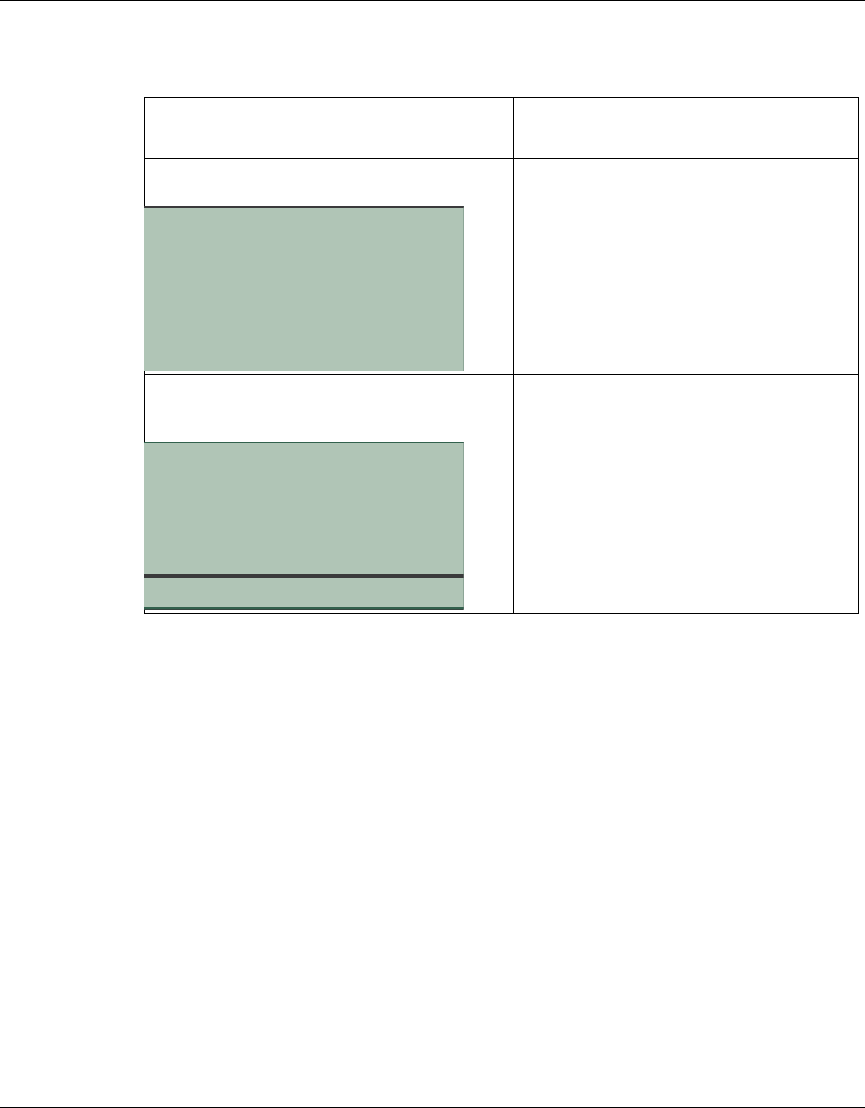
Chapter 1 Setting up and initializing your i2004 Internet Telephone 5
i2004 Internet Telephone User Guide
[Standard—Nortel Networks Confidential]
Table 1 Initializing options
When you power up your i2004 Internet
Telephone ... Then ....
if the display shows that the server is
unreachable and continuously resets
go to “Setting DHCP parameters” on
page 77 and follow the steps in the order
they appear.
if the telephone successfully connects to the
server and the display prompts you to enter
an activation key
go to “Step 1: Enter an activation key” on
page 6.
01/01 12:00!am
Server!unreachable
Restarting!.!.!.
06/06 9:31!am
Activate
Enter!Activation!Key
And!Press!Ok
AlphaOk
>


















