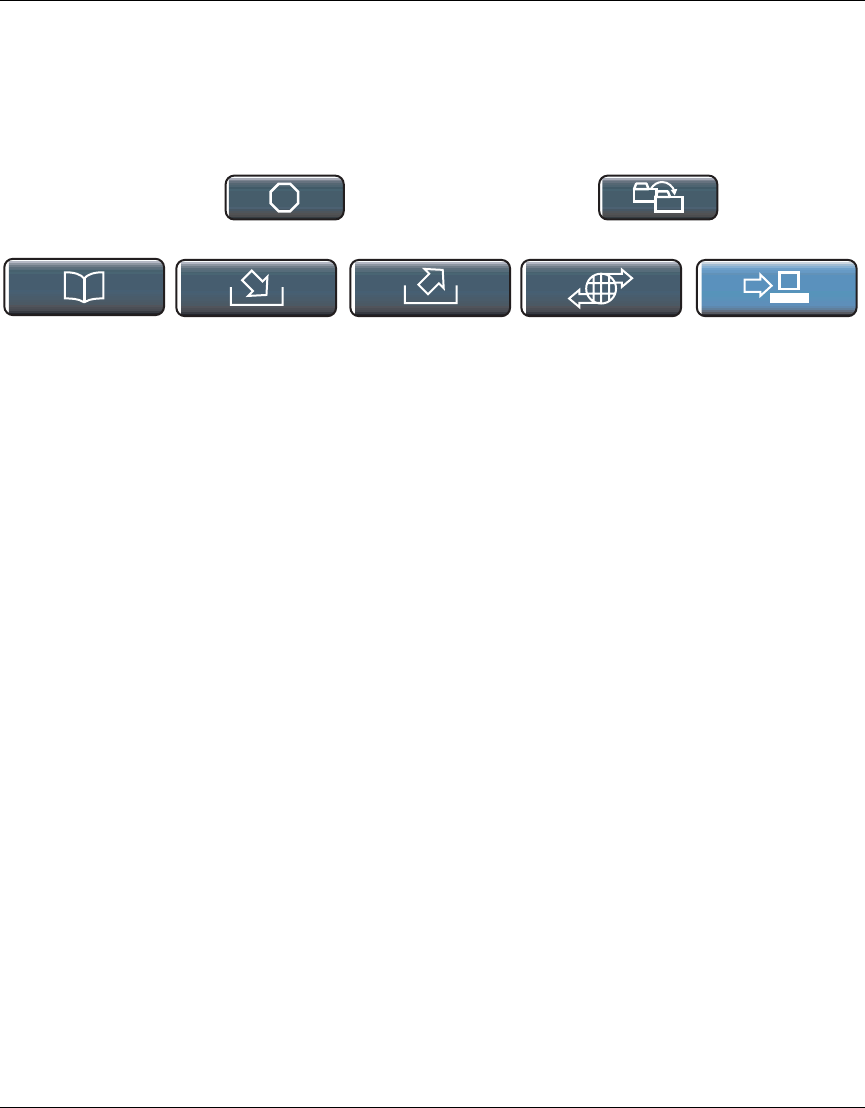
18 Chapter 2 Introducing the i2004 Internet Telephone
NN10042-113
[Standard—Nortel Networks Confidential]
Using the i2004 quick buttons
The i2004 quick buttons provide pre-programmed service access with a touch of a
button. The quick buttons are located along the bottom of your i2004 phone, from
middle to far right, as shown in the following picture:
During certain operations (such as receiving an incoming call) the quick buttons
will remain disabled. In some situations (such as programming a Forward to
Destination), the address book and outbox quick buttons may be used to select
and/or switch between the lists as applicable. Table 2 lists the i2004 Internet
Telephone quick buttons and functions.
Address book Inbox Outbox Quick
Services
Switch
Server
Quit
Inbox toggle


















