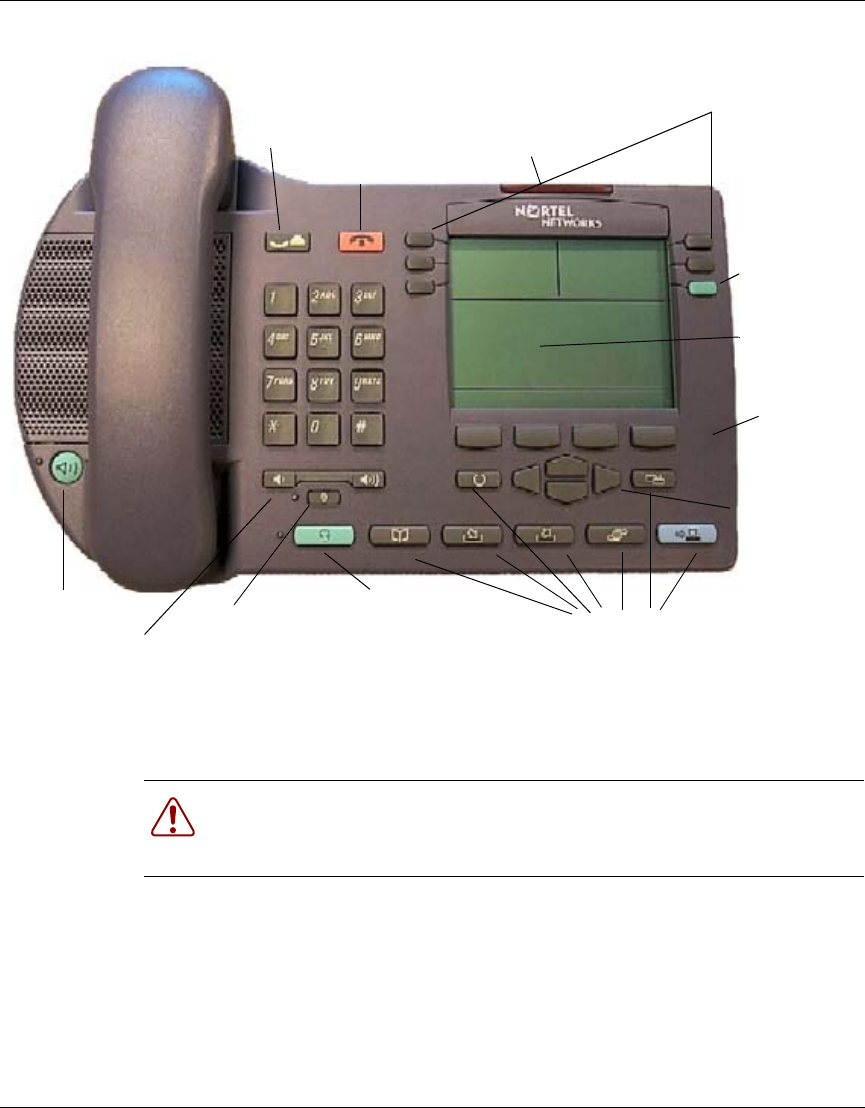
2 Chapter 1 Setting up and initializing your i2004 Internet Telephone
NN10042-113
[Standard—Nortel Networks Confidential]
The following picture shows an i2004 Internet Telephone:
Installing your i2004 Internet Telephone
To connect your i2004 Internet Telephone
1 Connect one end of the handset cord to the handset jack (identified with a
handset icon) on the telephone base, and connect the other end of the handset
cord to the handset.
2 Choose one of the following connections:
Warning: Severe damage will occur if this set is plugged into an ISDN
connection. Contact your administrator to ensure that you plug the set into
a 10/100-BaseT Ethernet jack.
Hold button
Goodbye button
Set lamp
6 Line buttons
Primary line
button
Display
4 softkeys
Navigation
buttons
Handsfree button
with LED
Volume cont rol
Headset button
with LED
Quick buttons
Mute button with LED


















