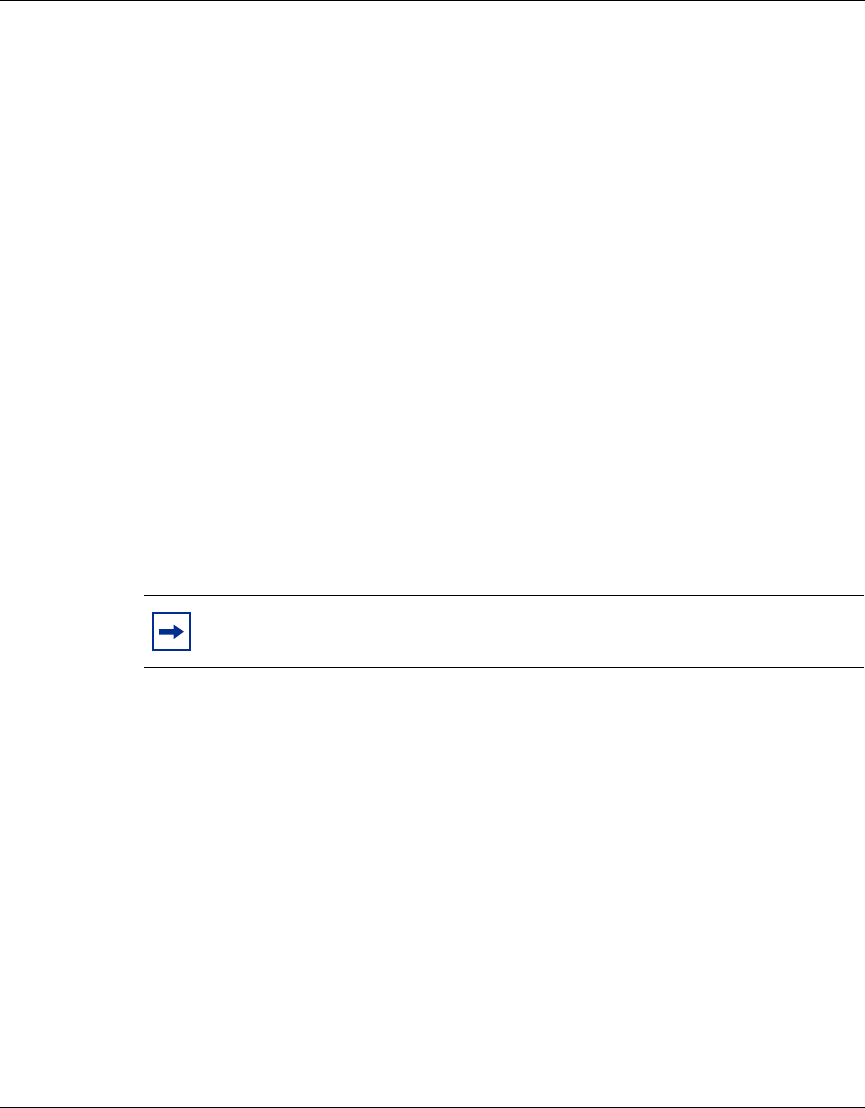
74 Troubleshooting
NN10042-113
[Standard—Nortel Networks Confidential]
2 Press the Config softkey and select the Reset Phone option.
Call does not connect
Before reporting a network problem ensure that you are using the correct address
to call someone.
Using SIP addresses versus IP addresses
Rather than dialing an IP address (for example, ron@12.134.47.78), remember to
use the SIP address (for example, ron@acme.com). The proxy server that routes
the call may serve multiple domains and would not know the domain where a user
IP address resides.
Domain name
You must enter the domain (for example, @acme.com) if the person you are
calling is not in your domain.
Call is connected but there is no audio
If you are using the handset, check to ensure that the headset button is not
activated. The bright red LED light beside the button indicates when the headset
option is active. When the headset option is active, and even if there is not headset
plugged in, you cannot receive or transmit audio through the handset.
Note: The domain name in a user address may not be an Internet domain.


















