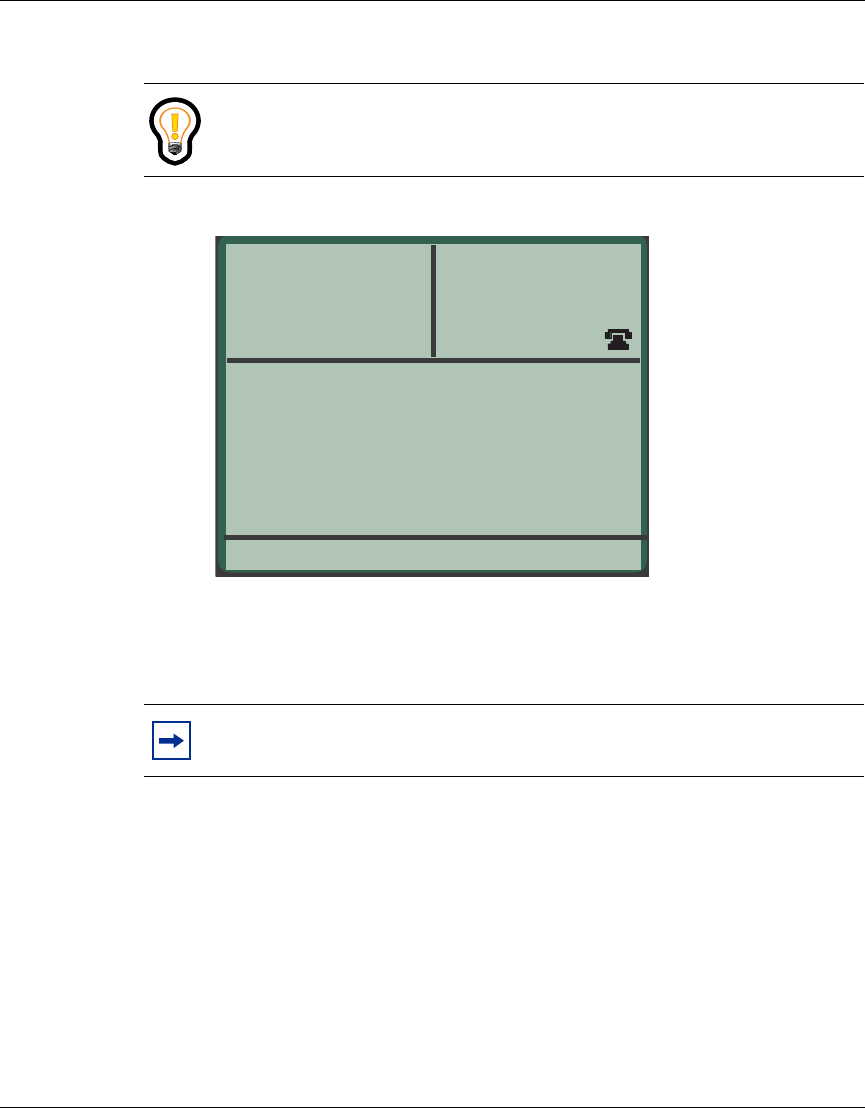
Chapter 1 Setting up and initializing your i2004 Internet Telephone 11
i2004 Internet Telephone User Guide
[Standard—Nortel Networks Confidential]
To upgrade firmware
When the display prompts you to upgrade your firmware
• Press the Now softkey to upgrade, or press the Later softkey and manually
start the update at a later time through the Configuration menu (see
“Displaying i2004 information” on page 32).
Tip: If there is a newer firmware load for your i2004 Internet Telephone
then you need to upgrade.
Note: If you press the Later softkey then the system will periodically
prompt you to upgrade.
Tom
06/06
9:31!am
!!!!!!!Firmware
!!!!!!!Now
!!!!!!!!!Later
!!!!!!!!!
Install!latest!firmware?
From:!1234B56
To:!1234B57


















