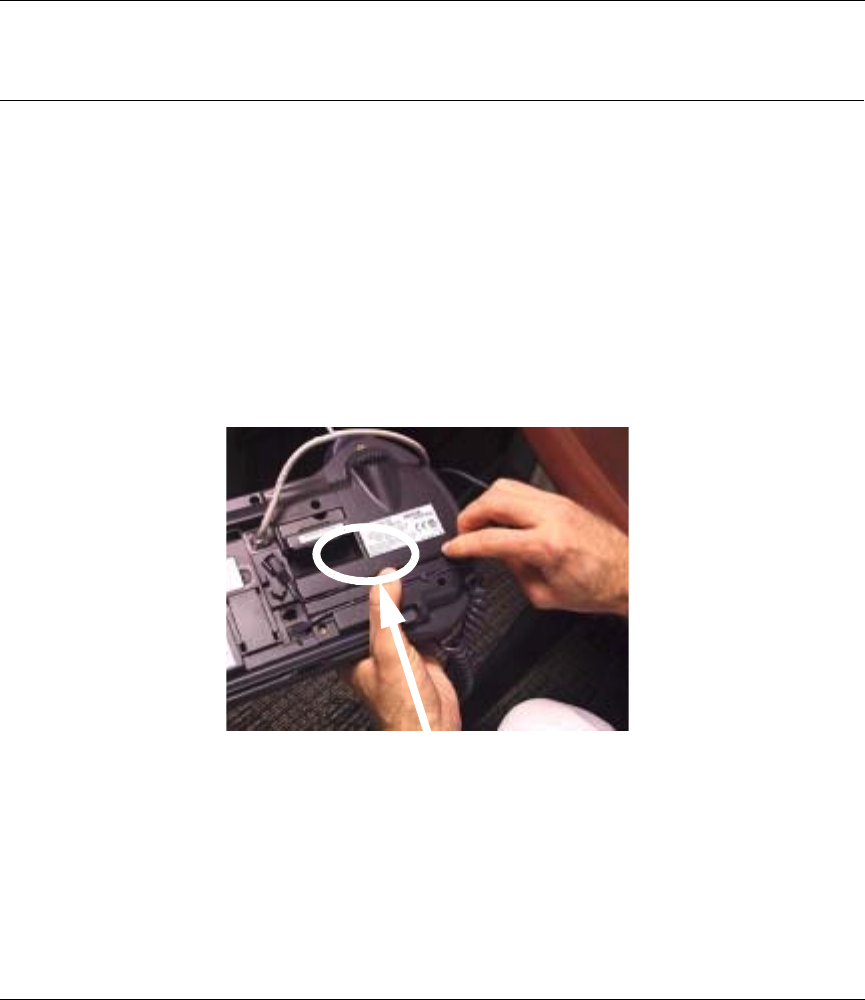
73
i2004 Internet Telephone User Guide
[Standard—Nortel Networks Confidential]
Appendix B
Troubleshooting
This section includes instructions for resolving some common problems that you
may encounter.
Locating the MAC address
Examine your i2004 Internet Telephone set. A white label on the bottom of the set
shows a series of two digit numbers (similar to 00 60 38 XX XX XX) that make
up the device’s MAC address. Write this sequence down for later use. The
following picture shows how to locate the MAC address:
Manually restarting your i2004 Internet Telephone
There are two ways that you can manually restart your i2004 Internet Telephone
by:
1 Power cycle (unplug and replug) your phone, or,


















