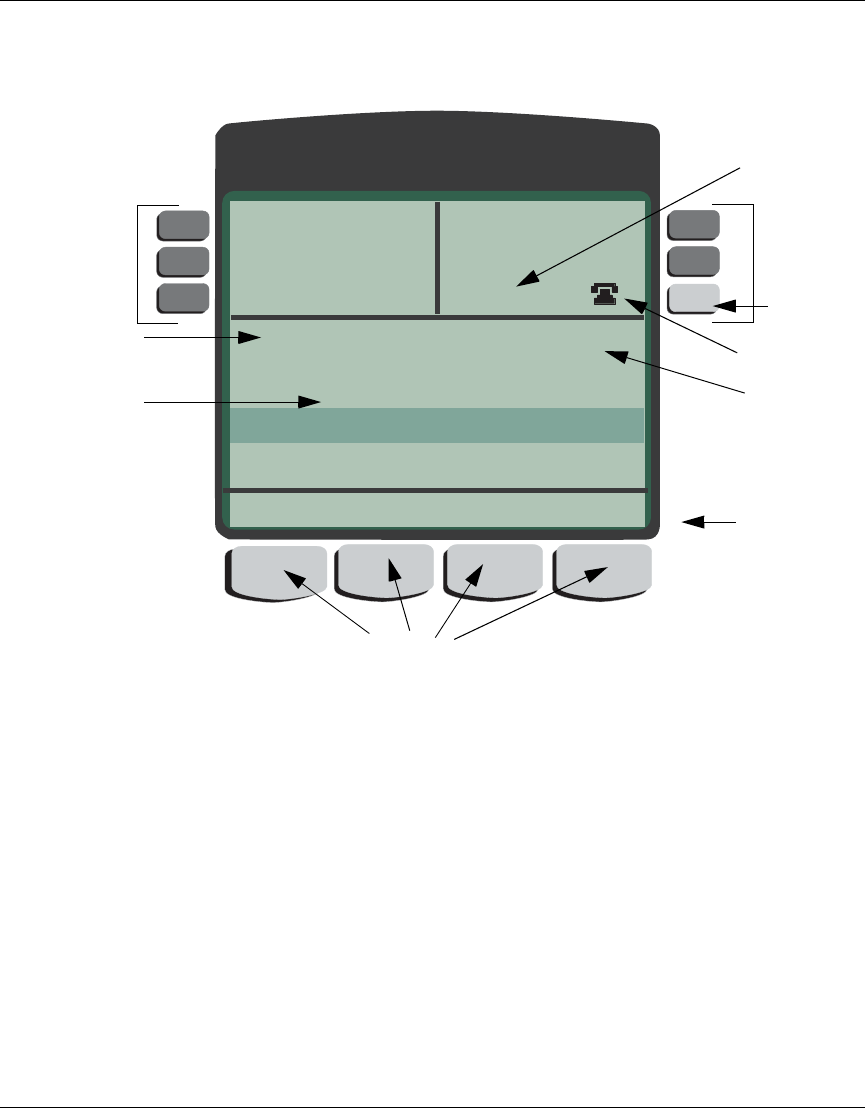
Chapter 2 Introducing the i2004 Internet Telephone 21
i2004 Internet Telephone User Guide
[Standard—Nortel Networks Confidential]
The i2004 display
The i2004 Internet Telephone display is organized as follows:
• the main display, when idle, shows the day and time, the online status of the
primary line user, as well as any bulletins sent by your service provider. The
display changes to show call activity (such as, who is calling), feature
activation and menu options.
• the line information area of the display shows:
— who is logged on to the telephone and what line they are assigned. The
first person to log on is assigned the primary line.
— line status icons that change according to call activity. For more
information about icons see “Recognizing common i2004 Internet
Telephone icons.” on page 24.
• the softkey area of the display shows the labels for the corresponding
telephone buttons below. The softkey labels will change according to the
telephone activity. From the idle display you can access the View, Services
and Config menus as well as activate the DND (Do not Disturb) feature.
06/06
9:31!am
!!!!!!!!!Welcome
!!!!!!!!OnHook
!!!!!!!!!View !!!!!!!!!Servcs !!!!!!!!!DND !!!!!!!!!Config
!!!!!!!Tom
softkeys
softkey
labels
main display
line
buttons
status
time and
date
line status
icon
primary
line
line button
user label
line
buttons


















