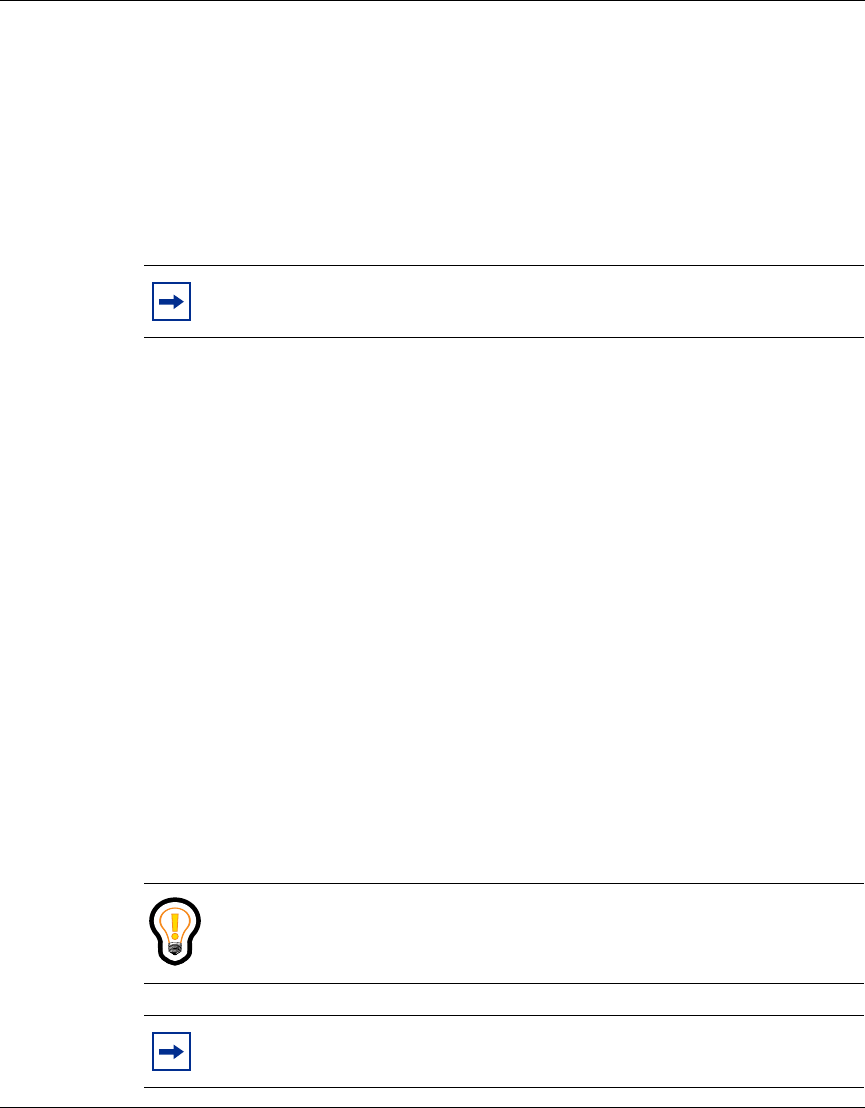
Chapter 5 Managing your calls 53
i2004 Internet Telephone User Guide
[Standard—Nortel Networks Confidential]
2 Highlight the Presence option and press the Select softkey. Your current
presence status appears on the display and you are prompted to change it.
3 Press the Yes softkey. A list of presence options appear (use the navigation
buttons to scroll through the list).
4 Highlight a presence option and press the Select softkey. The display shows
your new presence status and prompts you to confirm.
5 Press the Ok softkey to confirm.
Adding call subjects
You can create a handy list of call subjects to let the person you are calling know
the nature of your call. The subject text can be up to 100 characters in length
however recipients may need to scroll to see long messages.
To create subjects for outgoing calls
1 Press the View softkey.
2 Highlight the Call Subject option and press the Select softkey.
(If this is your first call subject then you can begin to enter the text
immediately.)
3 Press the Add softkey.
4 Enter the subject text.
5 Press the Ok softkey.
Note: If the i2004 Internet Telephone resets then your presence status
defaults to "online".
Tip: You can highlight an existing Subject entry and press the Modify
softkey to edit the text, or use the Delete softkey to remove an entry from
the list.
Note: For information on how to use this feature refer to “Adding
subjects to a call” on page 38.


















