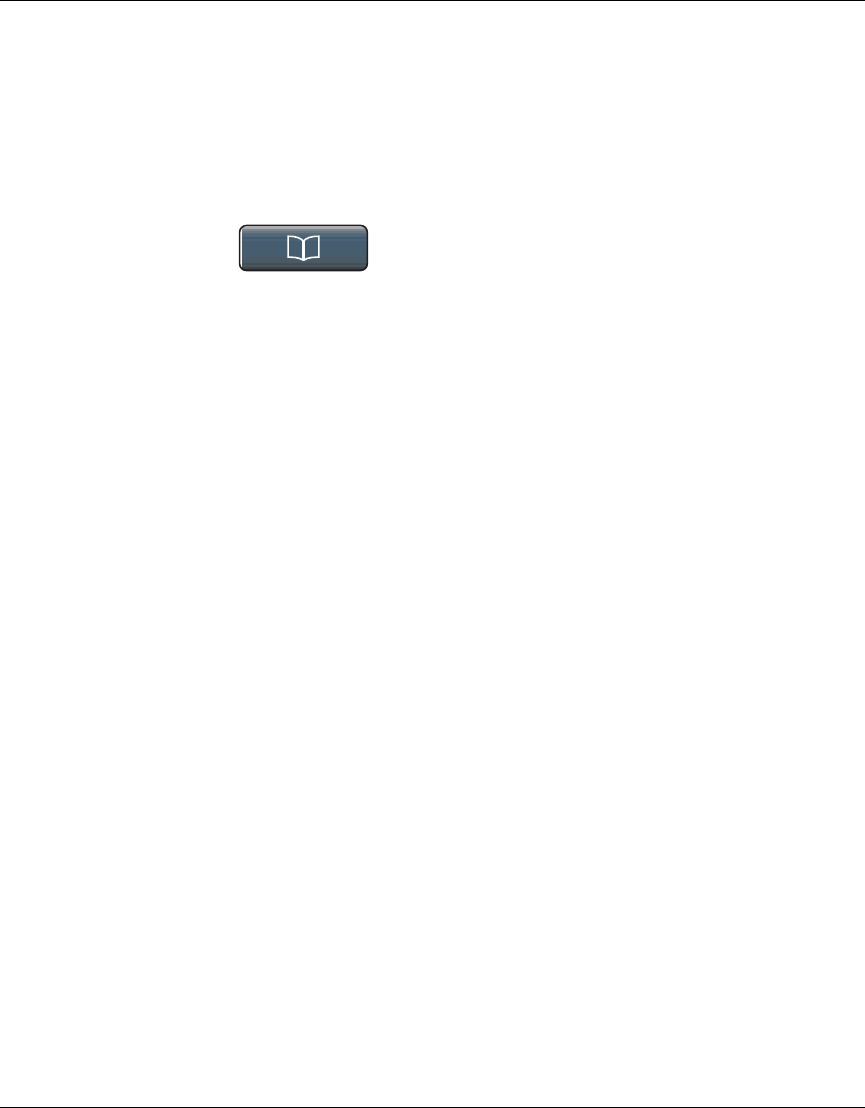
Chapter 5 Managing your calls 57
i2004 Internet Telephone User Guide
[Standard—Nortel Networks Confidential]
Managing your address book
The i2004 Internet Telephone allows you to keep a list of addresses.
Accessing your address book
To access your address book and make a call
1 Press . (Or press the View softkey, highlight the address book
option and press the Select softkey.)
2 Use the navigation buttons to highlight an entry.
3 Press the Call softkey to place a call.
Adding an entry
To add an entry to the address book
1 From the address book screen, press the Add softkey.
2 Enter the address and/or number.
3 Press the Ok softkey.
Removing an entry
To remove an entry from the address book
1 Highlight the entry in the address book.
2 Press the Modify and Delete softkeys. The display changes to a confirmation
screen.
3 Press the Ok softkey to delete the entry or Cancel to cancel the deletion.
Editing an entry
To edit or change a address book entry
1 Highlight the entry in the address book.
2 Press the Modify softkey.


















