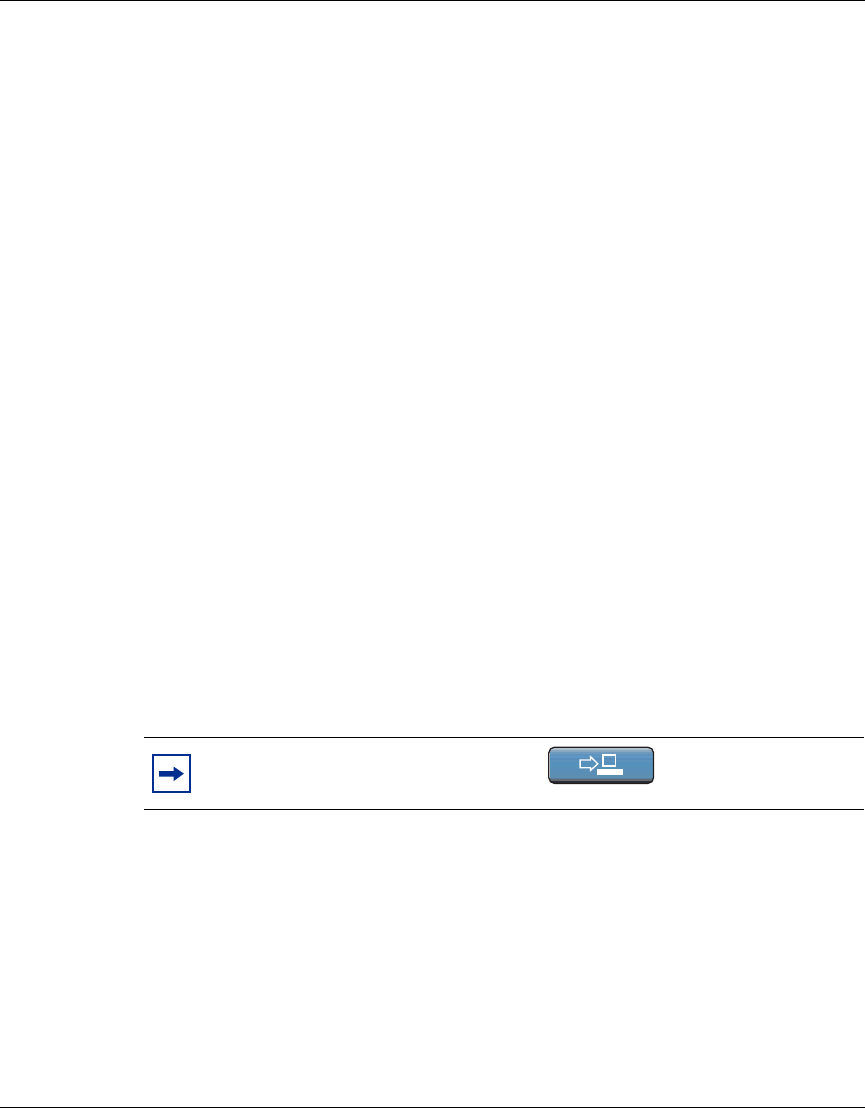
Chapter 3 Configuring the i2004 Internet Telephone 33
i2004 Internet Telephone User Guide
[Standard—Nortel Networks Confidential]
Resetting your i2004 Internet Telephone
To reset your phone to reconnect to the server
1 Press the Config softkey.
2 Highlight the Reset Phone option and press the Select softkey.
3 Press the Ok softkey to confirm the reset, or cancel to return to the idle
display.
Switching the server control
If the connection to your server drops, your i2004 Internet Telephone will
automatically switch to the secondary server. You can also manually switch to the
secondary server.
To manually change the proxy server that controls your i2004 Internet Telephone
1 Press the Config softkey.
2 Highlight the Switch Controller option and press the Select softkey.
3 At the display prompt, confirm the IP address and port number of the alternate
server.
4 Press the Ok softkey. The control of the phone switches to the new server.
Note: As a shortcut you can use the Quick button to
change servers.


















