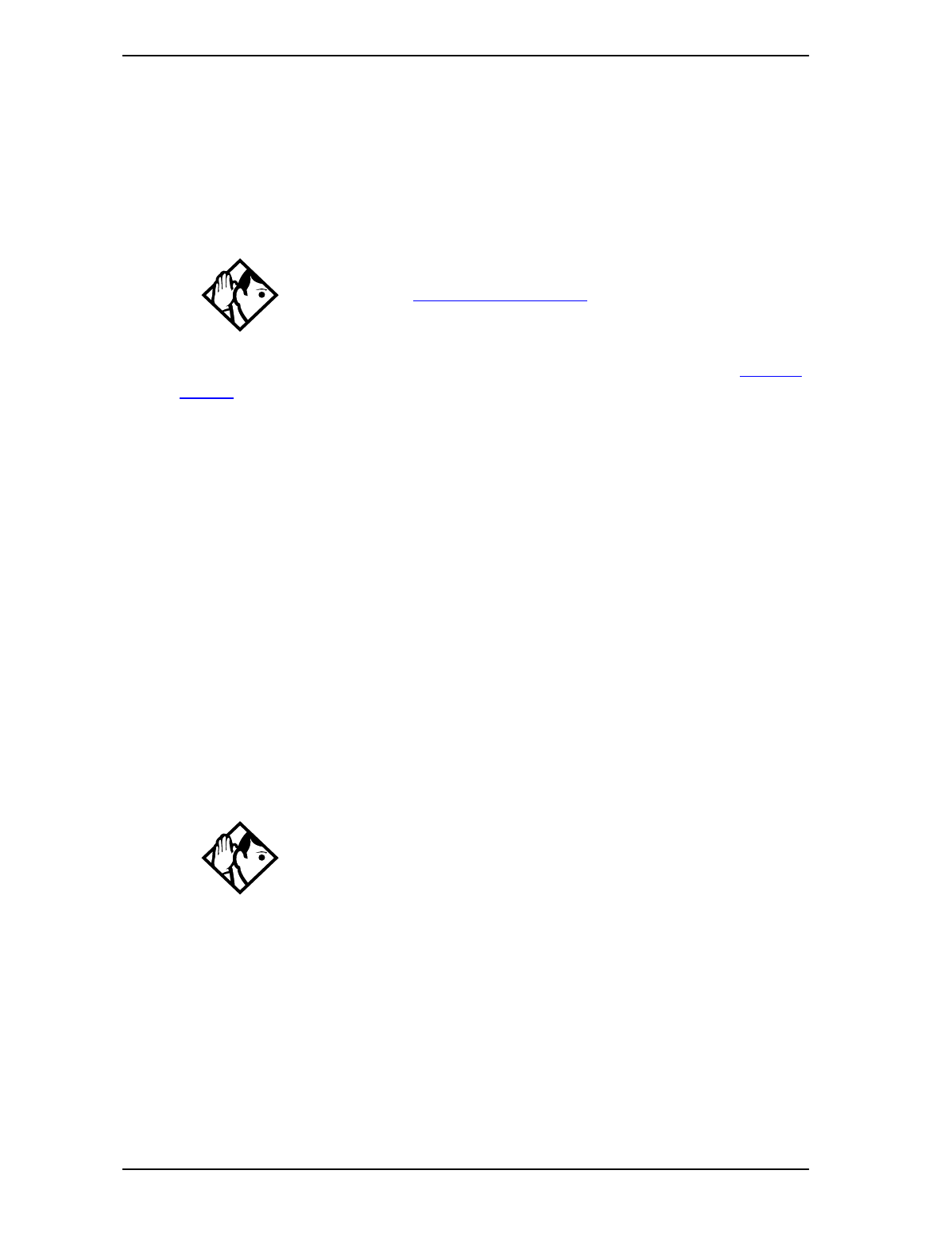
74 Communicating in the office
Enterprise Edge Feature Programming Telephone Guide P0908510 Issue 01
3. Double-click Capabilities.
4. Choose a Paging setting: Yes or No.
Creating page zones
Each telephone can be assigned to one of six zones for receiving pages.
You need to start a Unified Manager session to program this feature. See Getting
Started on page 13 for more information.
1. Select Terminals & Sets.
2. Select a DN number.
3. Double-click Capabilities.
4. Choose a Page zone setting: 1, 2, 3, 4, 5, 6, or None.
You can make a telephone part of a page zone only if the telephone has paging set
to Y
(Yes).
A zone is any set of Enterprise Edge telephones that you want to group together for
paging, regardless of their location. The maximum number of sets in a page zone is
50.
Your installer programs whether a tone sounds before a page begins, and the
maximum number of seconds a page can last before it is automatically turned off.
Tip
Hunt Group DNs cannot be included in a page zone. For more information on
Hunt Groups see Programming Hunt Groups
on page 101.
Tip
Make sure that everyone who needs to make page announcements has a list
showing which telephones are in which page zones.


















