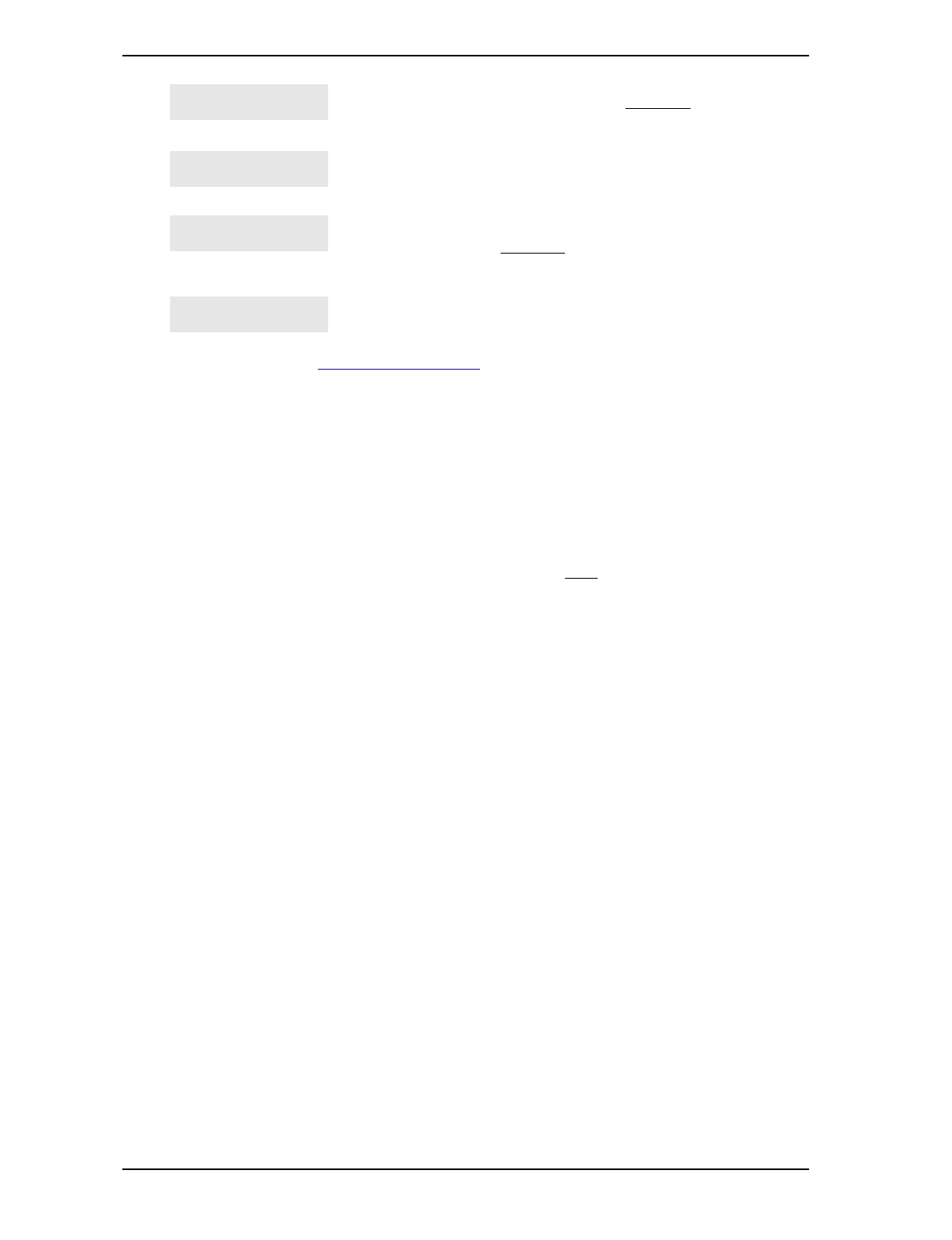
62 Transferring calls
Enterprise Edge Feature Programming Telephone Guide P0908510 Issue 01
Parking a call
ƒ‡›
You can suspend a call so that it can be retrieved from any telephone in your system.
1. Press
ƒ‡›
.
2. Use the Page feature (
ƒfl‚
) or press
PAGE
to announce the retrieval
code displayed by your telephone.
Retrieving a parked call
1. Select an internal line. (On the M7100 telephone, pick up the receiver.)
2. Dial the Call Park retrieval code.
Using Call Park
When you park a call, the system assigns one of 25 codes for the retrieval of the call.
These codes consist of the Call Park prefix, which may be any digit from 1 to 9, and
a two-digit call number between 01 and 25. For example, if the Call Park prefix is
1, the first parked call is assigned Call Park retrieval code 101.
The Enterprise Edge system assigns Call Park codes in sequence, from the lowest
to the highest, until all the codes are used. This round-robin approach means that a
greater variety of codes are used, which makes it easier for a call to reach the right
person when more than one incoming call is parked.
The highest call number (the Call Park prefix followed by 25) is used only by
analog telephones or devices connected to the system using an Enterprise Edge
ATA2 or an Enterprise Edge ASM. Analog telephones or devices cannot use the
other Call Park codes.
The telephone to which you camped a call did not answer
the call. The call has come back to you. Press
CALLBACK
or
the line button to reconnect to the call. On the M7100
telephone, just pick up the receiver.
A call you camped has come back to you, but the caller
hung up before you could reconnect.
The telephone to which you have camped a call is out of
service or is being used for programming. The call has
come back to you. Press
CALLBACK
or the line button to
reconnect to the call. On the M7100 telephone, just pick up
the receiver.
The line that the camped call is on is in use or that line does
not appear at your telephone. Release the line or release
an internal line.
For other displays, see Common feature displays on page 149.
Camped: 221
CALLBACK
Line061 hung up
Not in service
CALLBACK
Release a call


















