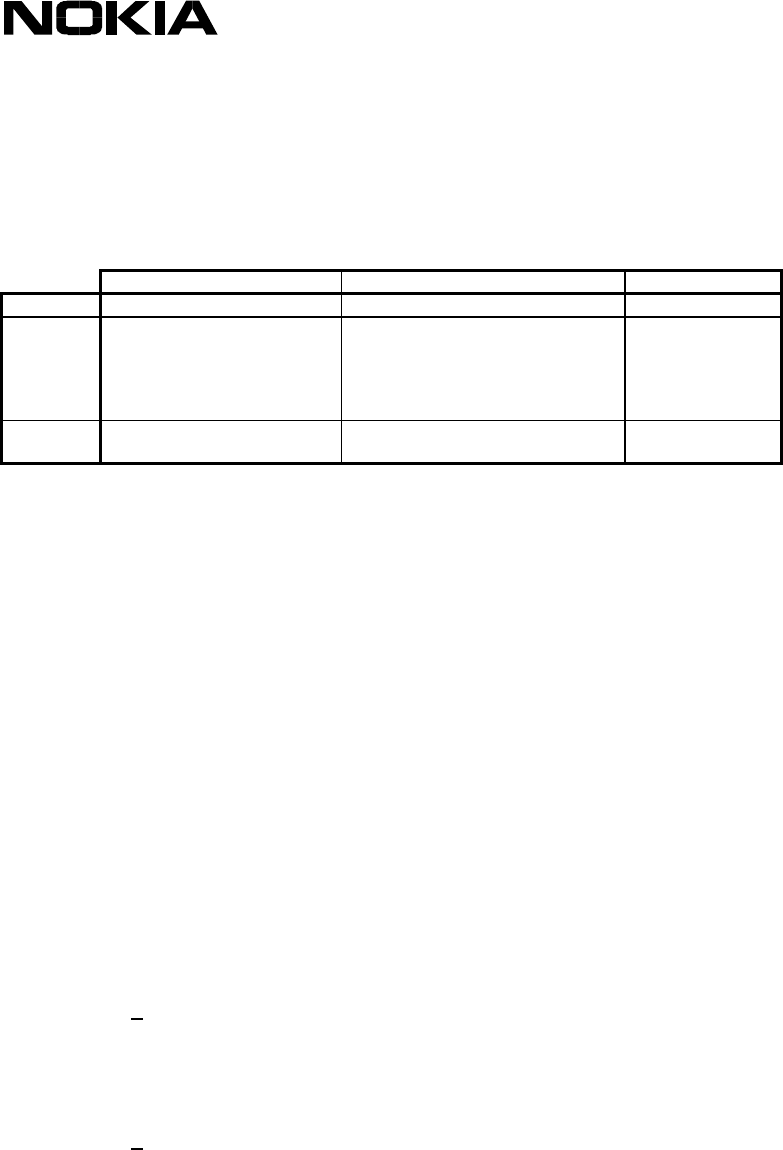
51
List of AT Commands for Nokia 22
Copyright © Nokia Mobile Phones 2001. All rights reserved.
8 ME CONTROL AND STATUS COMMANDS (GSM 07.07)
8.1 +CPWC ME power class control
Command Response +cme error
execute
+CPWC=<class>,<band> [+CAOC: <ccm>]
x
read
+CPWC? +CPWC: <curr_class1>,
<def_class1>, <band1>
[,<curr_class2>,
<def_class2>,<band2>[...
]]
x
test
+CPWC=? +CPWC:
(0,(0,4,5)),(1,(0-2))
This command is used to set the preferred ME power class for each supported GSM frequency
band. The interaction of this setting with the selected bearer service (+CBST and HSCSD
commands) is manufacturer specific (for example, selecting a multislot operation might reduce the
power class automatically). If the setting fails in an ME error, the +CME ERROR: <err> is returned.
The read command returns the currently selected output power class and default output power
class for each supported frequency band (as defined by the ME manufacturer). The parameter
<band1> and its associated power class parameters refer to the currently used frequency band.
For example, +CPWC: 2,1,1,5,4,0 in the case of a dual-band ME currently using the band
GSM1800, for which the power class is currently set to 2, the default being class 1, and the
currently set power class value for GSM900 is class 5, the default being class 4.
The test command returns the supported bands and their power classes. For example,
+CPWC: (0,(0,4,5)),(1,(0-2)) in a case of a dual-band handheld ME.
Defined values
<class>, <curr_classn>s, <def_classn>s:
0 default (not applicable to <curr_class>s or <def_classn>s)
1… MS output power class as in GSM 05.05 [38]
<band>, <bandn>s:
0 GSM900
1 GSM1800
2 reserved for GSM1900
3


















