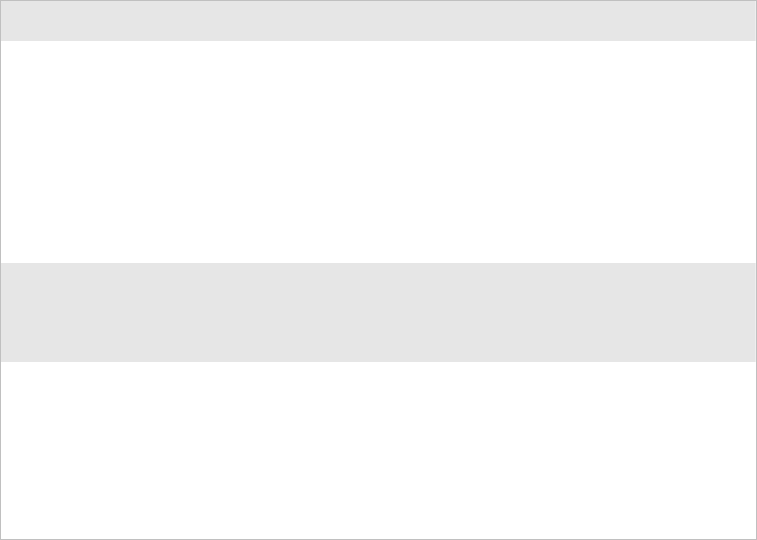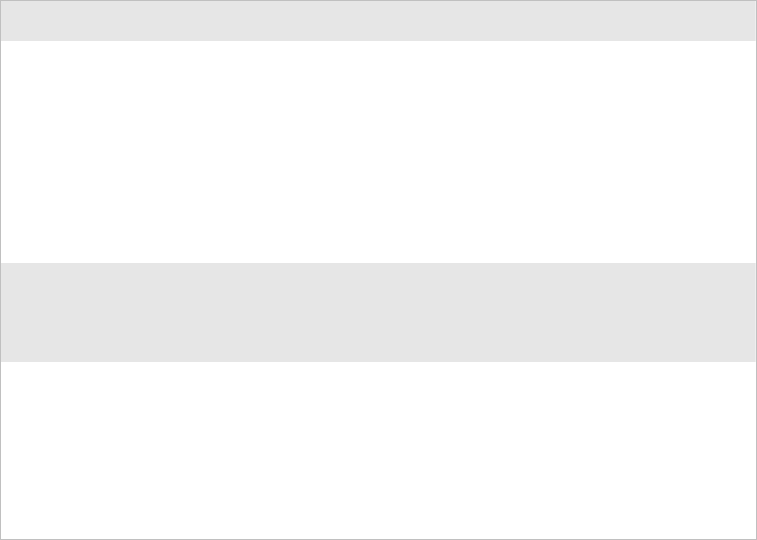
Chapter 4 — Troubleshooting and Maintaining the CN2G
72 CN2G Handheld Computer User’s Manual
Problems While Scanning Bar Codes (continued)
Problem Solution
The scanner will not read the bar code
label (continued).
Make sure the bar code symbology you are scanning
is enabled. Use Intermec Settings to check the
symbologies. If your bar code symbology is disabled,
enable it and then try scanning the bar code label
again.
Make sure that the application you are running on
the computer is expecting input from a bar code.
You may need to use the input panel to enter this
information instead of scanning it.
The scanner does not read the bar
code labels quickly, or the scanning
beam seems to be faint or obscured.
The scanner window may be dirty. Clean the
window with a solution of ammonia and water.
Wipe dry. Do not allow abrasive material to touch
the window.
You scan a valid bar code label to
enter data for your application. The
data decoded by the CN2G does not
match the data encoded in the bar
code label.
The computer may have decoded the bar code label
in a symbology other than the label’s actual
symbology. Try scanning the bar code label again.
Make sure you scan the entire label.
To operate the computer quickly and efficiently,
you should only enable the bar code symbologies
that you are going to scan.