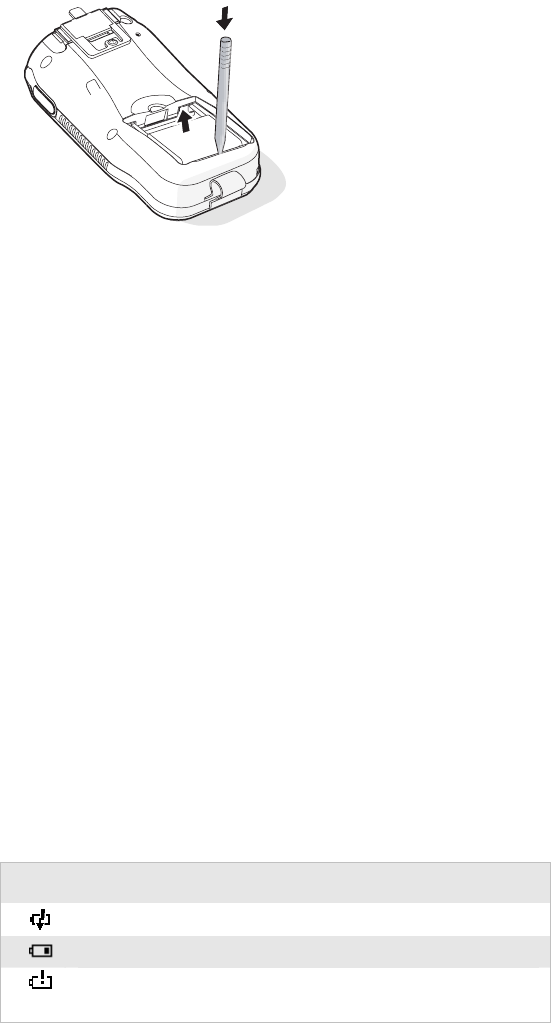
Chapter 1 — Using the CN2G Handheld Computer
CN2G Handheld Computer User’s Manual 7
4
Lift the battery out of the battery compartment.
Maximizing Battery Life
There are several things that you can do to maximize the life of
your fully charged battery.
• Set the backlight timeout to 10 seconds.
• Verify that Radio Power Management is enabled (Fast PSP).
Enabling radio power management allows your radio to
switch between awake and sleep modes based on network
traffic.
• Verify that each setting under Power Management has a value
of 1 minute for a combined automatic shutoff time of 3
minutes.
You can use Intermec Settings to easily make all of these
configuration changes. For help, see “Configuring the CN2G
Locally With Intermec Settings” on page 24.
Checking the Battery Status
The easiest way to tell the status of your battery is to look at the
battery icon on the status bar of your CN2G.
Battery Icon Status
Icon Status
The battery is charging.
The battery is low. You need to charge the battery soon.
The battery is critically low. You need to charge the battery
now.


















