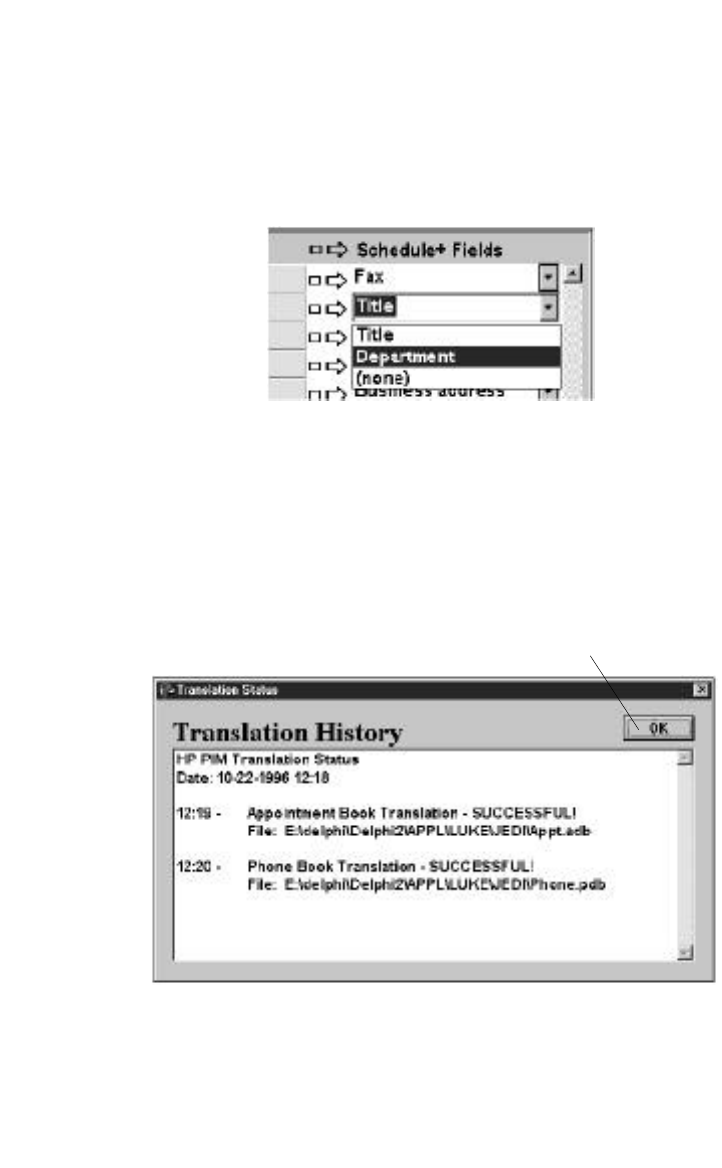
HP Palmtop PC User Guide - 47
Translating HP PIM Data Files
Deleting a Mapping
If a field in the left column should not be mapped to anything, select (none) from
the drop down list box for the corresponding cell in the right column. The (none)
option is not available for the Name field.
REVIEWING TRANSLATION STATUS
After each translation is finished, whether it completed successfully or was inter-
rupted, the results are written onto the Status screen. Click the Status button on
Welcome screen to see the history of any translations begun during the current
execution of the HP PIM Translation Utility application.
Click OK to return to the Welcome screen


















