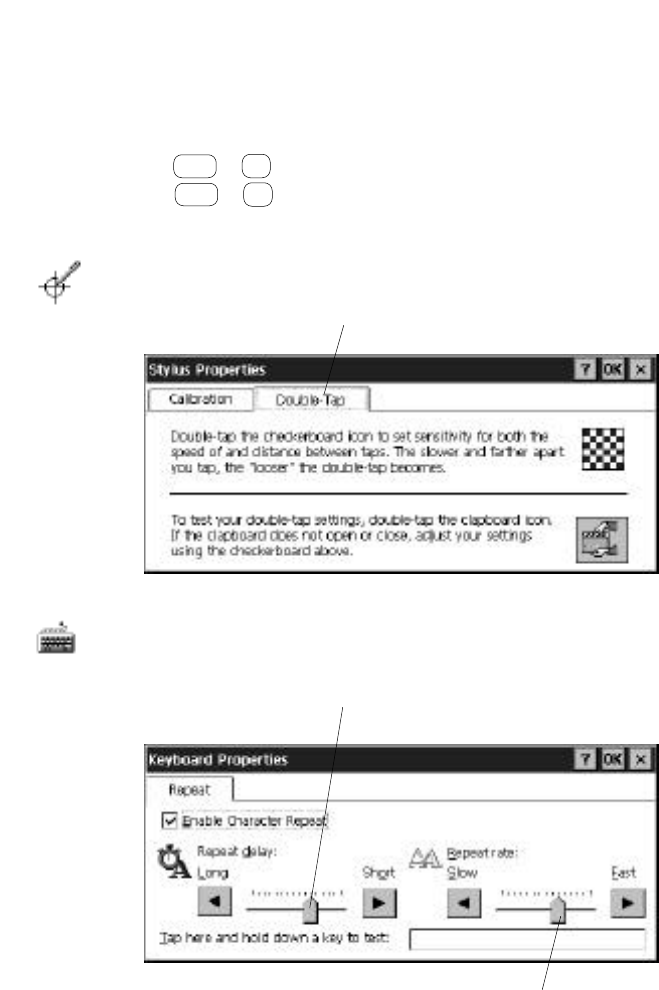
22 - HP Palmtop PC User Guide
You can also adjust the screen contrast at any time without going to the Control
Panel by:
• pressing + to lighten the screen
• pressing + to darken the screen
Adjusting the Double-Tap Rate
Double-tap the Stylus icon in the Control Panel.
Adjusting the Keyboard
Double-tap the Keyboard icon on the Control Panel.
ALT
<
ALT
>
Tap the Double-Tap tab and follow the instructions in
the window to set your tap rate.
Use this slider to set the repeat rate.
Use this slider to set the delay before
the first repeat of a character.


















