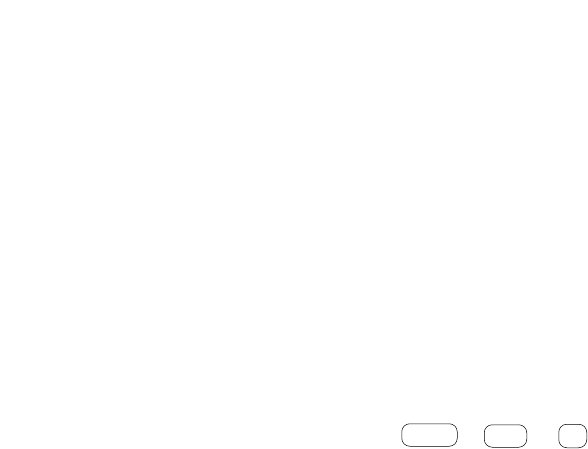
152 - HP Palmtop PC User Guide
...my password does not work?
Although passwords are not case sensitive, there are some modes that may affect
password entry. Try retyping the password and toggling the NUM LOCK key. If
this does not work, do a reset .
If you have forgotten your password, or if for some reason your palmtop PC has
become corrupted and pressing the reset button does not work, you must do a
hard reset, as described earlier. Performing a hard reset erases all files, programs,
and other user information that you have entered.
…the system does not respond appropriately to stylus taps?
Try recalibrating the stylus. First press + + , then follow the
on-screen instructions.
You can also adjust double-tapping from the Stylus Properties window, as de-
scribed in Control Panel.
…I get the message “Can’t find filename [or one of its components]” when I
double-tap an icon?
If there is a small arrow in the lower left hand corner of the icon, it represents a
Shortcut Link, and not the actual file. Edit the shortcut properties or replace
the shortcut.
…I get the error message “Recycle Bin Maximum Size Reached.”
Windows CE does not treat the Recycle Bin’s maximum size limitation as a strict
requirement, but rather as a notification threshold. You can leave your unit at its
current setting and continue to get warnings, or you can change the amount of
memory allocated to the Recycle Bin.
...I think the unit requires service?
Contact one of the technical support numbers listed on the back of the card,
“Contacting Hewlett-Packard Worldwide,” which is included in the product
box. Do not ship your computer for service without first contacting a
Hewlett-Packard office.
ALT
=
CTRL


















