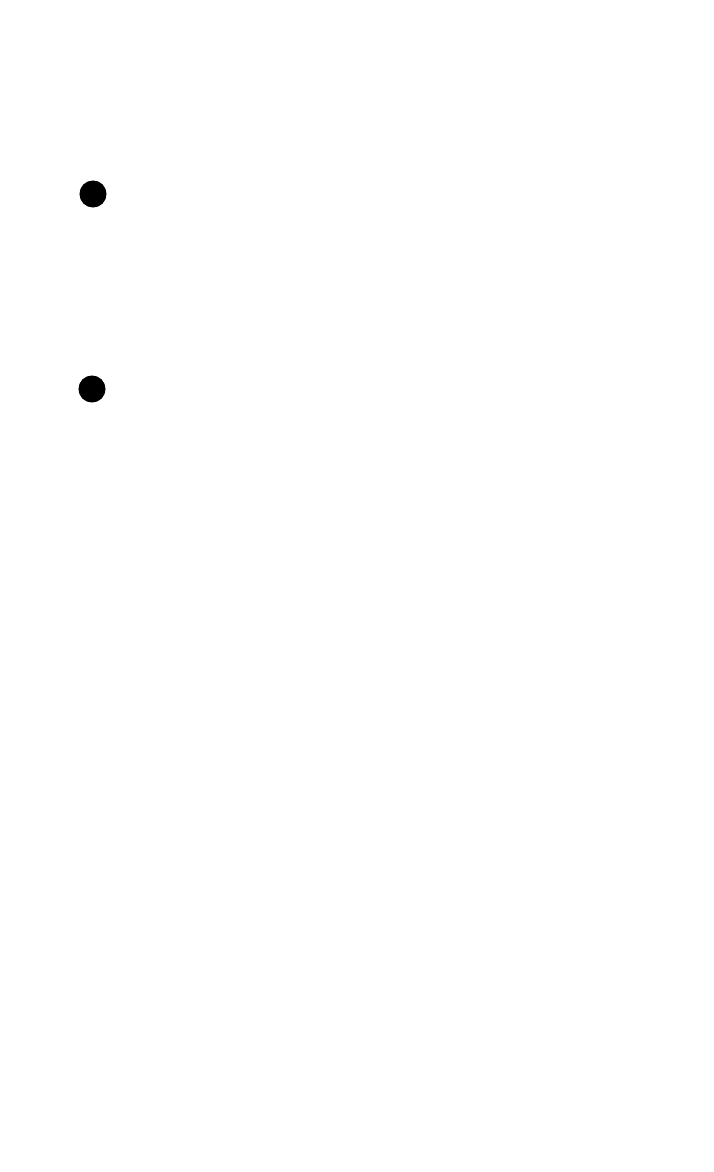
HP Palmtop PC User Guide - 143
The two things you need are:
1. A PC Card modem, preferably one that is recommended by HP.
Note
Since most PC Card modems require significant power to operate, it is recom-
mended that a AC adapter is used whenever a modem is used with the palmtop PC.
2. An ISP account
From your ISP you will need to obtain the following information.
Note
Your ISP may not be familiar with the Windows CE operating system however
the steps to set up Internet access are quite similar to that of Windows 95. Your
ISP may however have written a program for Windows 95 that automatically sets
up all the parameters listed below. This will not work on Windows CE so you will
need to manually set these up. Make sure that your Internet service provider (ISP)
server supports the Point-to-Point Protocol or PPP. The older SLIP protocol is not
supported by Windows CE. Online services that use proprietary interfaces e.g.
CHAP are not supported by Windows CE. Please contact your service provider to
ask for a Windows CE version of their software.
• User name
• Password
• IP address (if ISP does not allocate one automatically)
• DNS server addresses (if ISP does not allocate these automatically)
• Local telephone number of ISP modem
• ISP authentication method
Although Windows CE supports automatic authentication for most ISPs,
certain ISPs may require you to tick the “Bring up terminal window after
dialing” box. (See step 11 of “To set up a Remote Networking Connecttion”).
If you are going to be using email, you will require
• POP server name
• SMTP server name. In most cases this will be identical to the POP
server name
• POP Mailbox user name. This may be identical to the user name mentioned on
page 143.
Working with Pre-Installed Applications
!
!


















