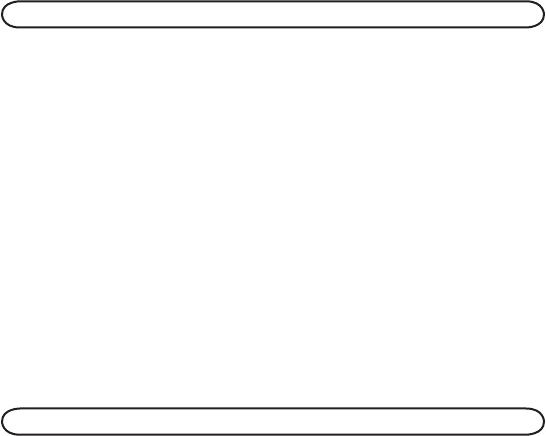
64
1. When the phone is on the line, press the VOICE MAIL button and the unit
automatically dials your pre-programmed voice mail number.
OR
2. When the phone is idle, press the VOICE MAIL button and the system
automatically takes the line and dials your pre-programmed voice mail
number.
info button
This button stores the telephone company’s Information Services number (up
to 11 digits). The factory default is 411. When the phone is active, press the INFO
button and the system dials the pre-programmed Information Services number.
OR
When the phone is idle, press the INFO button, and the system automatically
takes the line and dials your pre-programmed Information Services number.
rEpEAt diAl button
This button allows you to continuously redial the last number you dialed. Your
local telephone company sets the default, and you may not change it.
1. If the number you dial is busy, press the REPEAT DIAL button and the system
automatically sends the command to your local telephone company where
the number is repeatedly dialed on your behalf.
OR
2. When the system is idle, press the REPEAT DIAL button and the system
automatically takes the line and sends your command to your local
telephone company where the number is repeatedly dialed by the telephone
company on your behalf.
3. If the number is busy and you don’t want to stay on the line, press the TALK
button to hang up the phone. Your local telephone company continues to
redial the number for a specified amount of time. A special ringer tone is
generated when the call connects. Pick up the handset and wait for the party
to answer.
NOTE: To cancel the repeat dial command, dial *86.
Auto rEdiAl button
This button lets you to perform auto redial through your local telephone
company. Your local telephone company sets the default, and you may not
change it.
1. With the phone on line, press the AUTO REDIAL button. The system send
your request to your local telephone company where the last call you
received is automatically redialed on your behalf.
OR
2. When the system is idle, press the AUTO REDIAL button and the system
automatically takes the line and sends your request to your local telephone
company where the last call you received is automatically redialed on your
behalf.
3. If the number is busy and you don’t want to stay on the line, press the TALK
button to hang up the phone. Your local telephone company continues to
redial the number for a specified amount of time. A special ringer tone is
generated when the call connects. Pick up the handset and wait for the party
to answer.
NOTE: To cancel the command, dial *89.


















