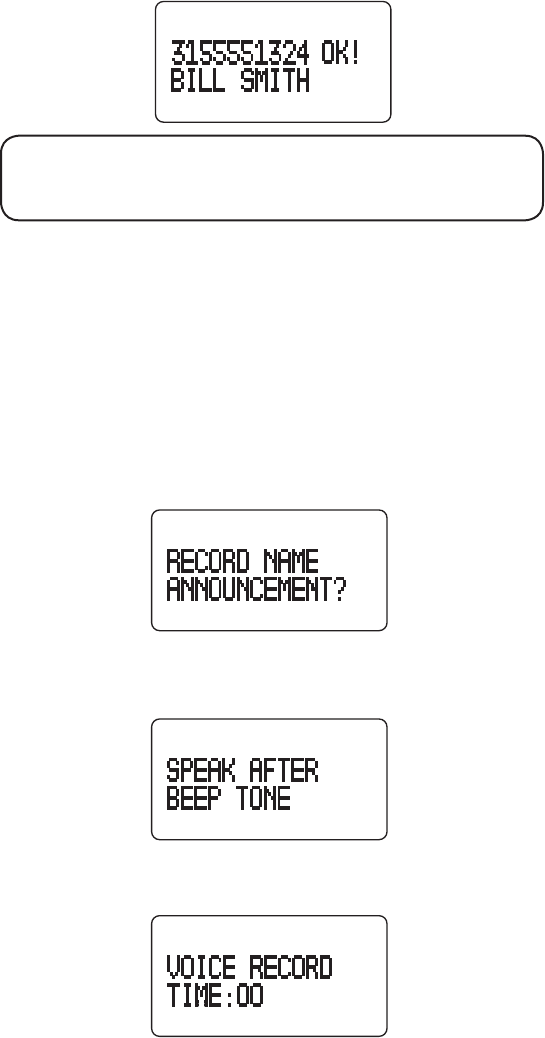
43
8. Press the OK button to store the name and number in memory. You will hear
a confirmation tone, and the display shows:
NOTE: If you press the OK button on the base, you will not hear a
confirmation tone, but RECORD NAME ANNOUNCEMENT? shows in the
display. If you do not want to record the message on the base, press the
OK button again to store the information.
rEcording voicE AnnouncEmEnt on tHE bAsE
For every number stored in the base directory, you may record a voice
message (for example, a name) with it. This phone system checks the base
directory database when it receives CID information. If the incoming CID
number matches a number stored in the directory, the base announces
the corresponding recorded voice message. If there is no match, the base
announces the CID number information. If the telephone number is “Blocked”
or a “Private number,” it announces “Block Call.” If the telephone number is not
provided with the CID information, the system announces, “Unknown Call.”
1. To store or edit a number and name, refer to Storing Names And Numbers
Memory or Editing Names And Numbers From Memory section. After the
final step, when you press the OK button on the base, the display shows the
following message (for 30 seconds).
2. If you want to record the message, press VA RECORD on the base and
wait for the beep tone. The display will show the following message for 2
seconds.
3. After hearing the beep tone, you can begin recording the message. Each
record has 2-second message only. The display will show as follows and start
to count the timer from 00 to 02.
#
MEMO
01


















