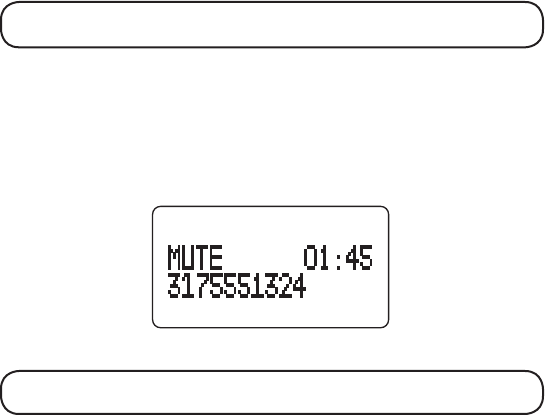
63
NOTE: You may add more than one pause if a longer delay is needed in
the dialing sequence.
muting your convErsAtion
Use mute to turn off the handset microphone so you can have a private, off-line
conversation. The party on the other end of the line cannot hear you, but you
can still hear them.
1. Press the MUTE button while talking. MUTE shows in the display.
2. Press the MUTE button again to resume your phone conversation.
NOTE: If you hang up the handset or press the FLASH button, MUTE is
automatically cancelled.
out of rAngE wArning
While using your cordless handset, if you move too far away from the base,
you will hear a five-second double warning tone and the display shows OUT
OF RANGE. Move closer to the base and the warning tone stops. If you do not
move back within range of the base within 30 seconds, the handset looses its
link with the base and the base automatically puts your call on hold.
bAttEry low wArning
When the battery voltage level is low, a warning message appears and you
will hear a warning beep. If you are on the line, you will hear the warning beep
every 15 seconds. Finish your call as soon as possible, or after approximately
5 minutes your call is put on hold automatically. You will need to use another
handset to retrieve the call within five minutes or the call is disconnected.
3-wAy confErEncE (flAsH 3-wAy Exit)
1. Call the first party to setup the call.
2. Press FLASH/3 WAY/EXIT button to put the first party on hold.
3. Call the second party.
4. Press FLASH/3 WAY/EXIT button and 3-way conference is established.
tElEpHonE compAny sErvicE buttons
Your handset has four dedicated buttons for use with special telephone
company services. They are:
voicE mAil button
This button stores your voice mail access number (up to 20 digits). The factory
default is EMPTY.


















