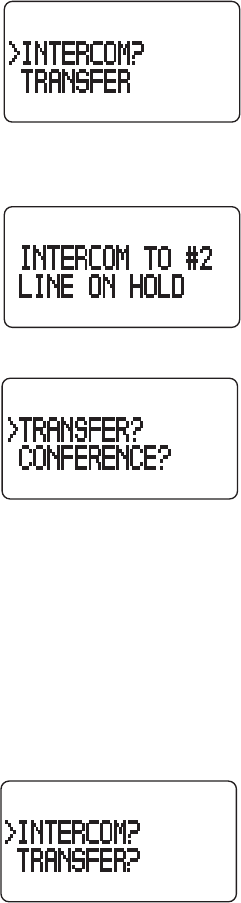
40
trAnsfErring An outsidE cAll tHrougH intErcom
1. If you want to make intercom call while talking on the line, press the
INT/TRANSFER button. The line is put on hold automatically, and your display
shows:
2. Press the PROGRAM/OK button, followed by the number of the handset you
want to intercom with. For example, if you want to intercom with handset #2,
press the 2 button.
When the called party answers the intercom call, your display shows:
3. To complete the transfer, press the PROGRAM/OK button when the arrow in
the display points to TRANSFER. Your handset returns to the standby mode.
confErEncE cAlls
This feature allows you to join two other calls to make a conference call. When
you’re on line, another handset user can join the call by pressing TALK or
SPEAKER directly to make a conference.
confErEncing witH An ExtErnAl cAll And intErcom
You can also make a conference call through an intercom call.
1. During an external call, press the INT/TRANSFER button to make an intercom
call. The external call is automatically placed on hold. The display shows:


















