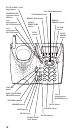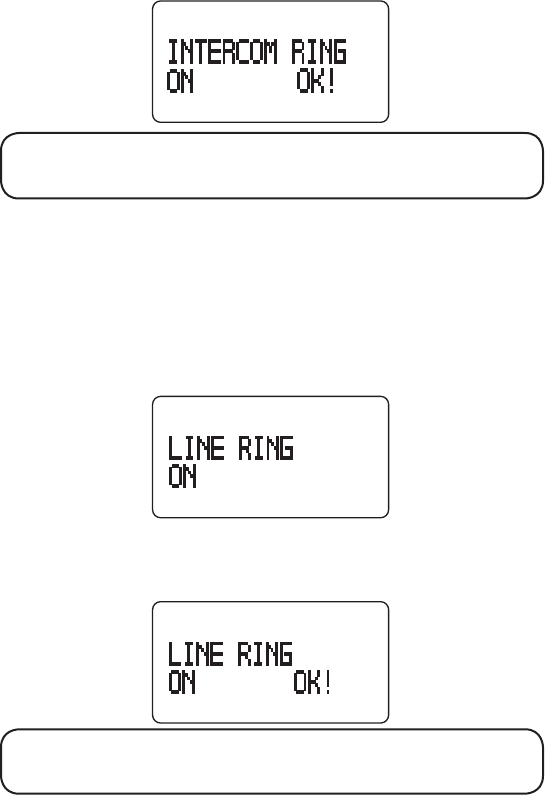
17
5. Press the PROGRAM/OK button to confirm and save your selection. The
display shows:
NOTE: Press the FLASH/3 WAY/EXIT button to keep the previous
setting and return to the main menu. If you don’t press a button within
30 seconds, the system automatically exits the menu mode.
linE ringEr
1. Make sure your phone is OFF (not in TALK mode).
2. Press the PROGRAM/OK button to enter the menu mode.
3. Press the 5 or 6 button until the arrow in the display points to
LINE RING.
4. Press the PROGRAM/OK button to go to LINE RING. The default setting is
ON.
5. Press the 5 or 6 button to change the setting.
6. Press the PROGRAM/OK button to confirm and save your selection. The
display shows:
NOTE: Press the FLASH/3 WAY/EXIT button to keep the previous
setting and return to the main menu. If you don’t press a button within
30 seconds, the system automatically exits the menu.
ringEr volumE
1. You can program the desired ringer volume.
2. Make sure your phone is OFF (not in TALK mode).
3. Press the PROGRAM/OK button to enter the menu mode.
4. Press the 5 or 6 button until the arrow in the display points to RING
VOLUME.
5. Press the PROGRAM/OK button to go to RING VOLUME. The default setting is
MIDDLE.