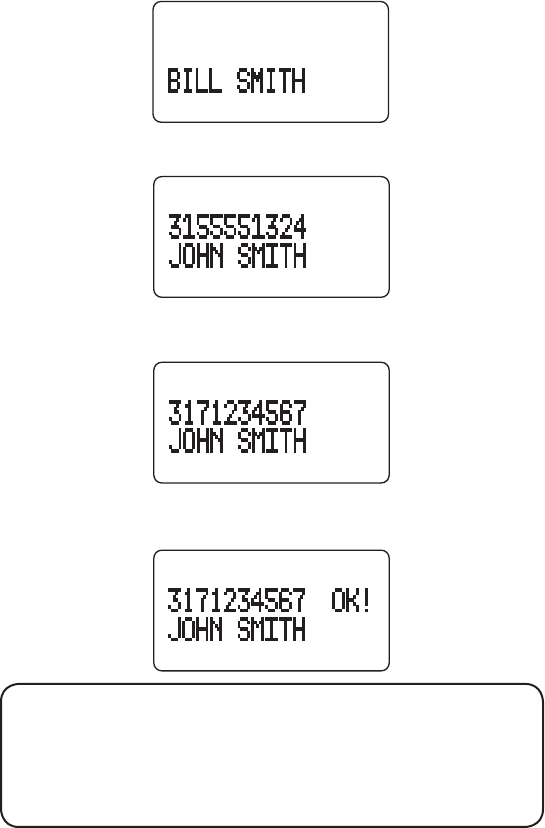
45
5. Change the name (for example: John Smith).
6. Press PROGRAM/OK button to store the name. The display shows:
7. Change the number (for example: 3171234567). After editing the number, the
LCD display:
8. Press OK to store the name and number into the memory. It will generate a
confirmation tone and show the following message for 3 seconds.
NOTE: If you press the OK button on the base, you will not hear a
confirmation tone, but RECORD NAME ANNOUNCEMENT? shows in the
display. If you do not want to record the message on the base, press the
OK button again to store information.
NOTE: If you edit the record with the base and don’t re-record the voice
announcement, the system retains the original voice message.
rEviEwing And dElEting nAmEs And numbErs from
dirEctory
1. Make sure the phone is OFF (not in TALK mode).
#
MEMO
01
#
MEMO
01
#
MEMO
01


















