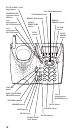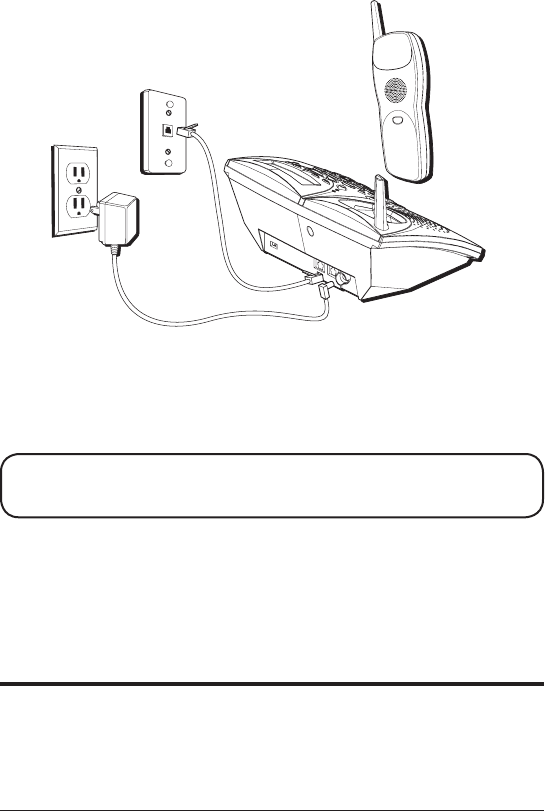
14
6. After the handset is properly charged, connect the telephone line cord by
plugging one end of the line into the jack on the back of the base marked TEL
LINE and the other end into a telephone wall jack.
7. Attach the belt clip. Align the tabs on the inside edges of the belt clip with the
slots on each side of the handset and snap the belt clip into place.
NOTE: Only the base needs a phone line connection. Extra cordless
handsets with charge cradles can be installed anywhere electrical power
is available.
dAtA port
This phone is equipped with a data port jack labeled DATA on the back of the
base unit for you to connect an auxiliary phone device, such as a fax machine,
computer modem, or answering system.
progrAmmAblE functions
There are several different menus available on the handset and base, which are
programmable through the display box: LANGUAGE, INTERCOM RING, LINE
RING, RING VOLUME, RING TYPE, AREA CODE, VOICE MAIL, INFO SERVICE,
HOLD REMINDER, RESET, DE-REGISTER, and REGISTRATION.
The table below shows the programmable items.
Programmable Items Choices (factory default settings marked with *)
LANGUAGE ENGLISH*/FRENCH/SPANISH
INTERCOM RING ON*/OFF
LINE RING ON*/OFF
RINGER VOLUME HIGH/MIDDLE*/LOW
RINGER TYPE 1*/2/3/4
AREA CODE LOCAL CODE :EMPTY* (3 Digits)
REGIONAL CODES (1-6) :EMPTY* (3 Digits each)
VOICE MAIL EMPTY*
INFO SERVICE 411*