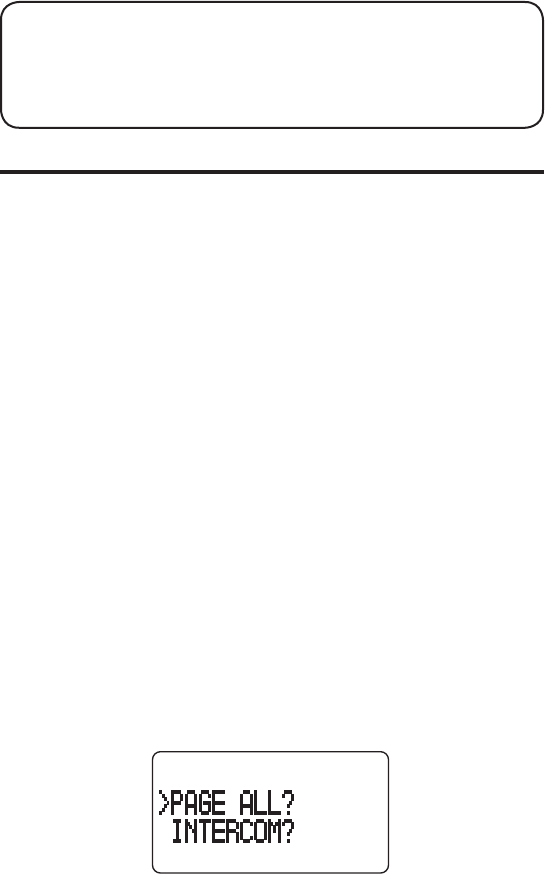
61
7. When CID number has between 5 and 11 digits, the number format is
displayed as x-xxx-xxx-xxxx. If the CID number has less than 5-digits
or more than 11-digits, the display does not show hyphens between the
digits.
8. If a Caller ID number is more than 15 digits, the display only shows the
last 15 digits.
spEciAl fEAturEs
cHArgE/pAgE indicAtor
The CHARGE/PAGE indicator is ON when the handset is placed on the cradle
and indicates the handset is charging. If you page the cordless handsets, the
indicator flashes.
in usE/v-mAil indicAtor
When the telephone line is in use, the in use/V-Mail indicator turns ON. When
the telephone line is on hold or a voice mail message is waiting, the indicator
flashes.
mEssAgE wAiting
Your telephone company may send you a “Message Waiting” signal when
you receive voice mail messages. You may retrieve the messages from your
telephone company with an access code. MESSAGE WAITING shows in the
display, and the IN USE/V-MAIL indicator on the base and Voice Mail indicator
on the handset flashes to let you know a message is waiting. To retrieve
messages, refer to instructions in VOICE MAIL BUTTON section.
pAging All HAndsEts
The page feature helps you locate a misplaced handset. To send and receive
pages, all cordless handsets must be registered. If a handset is not registered,
refer to the Handset Registration of this manual for instructions.
1. Make sure the phone is OFF (not in TALK mode).
2. Press the INTERCOM/PAGE/TRANSFER button on the base. The display
shows:


















