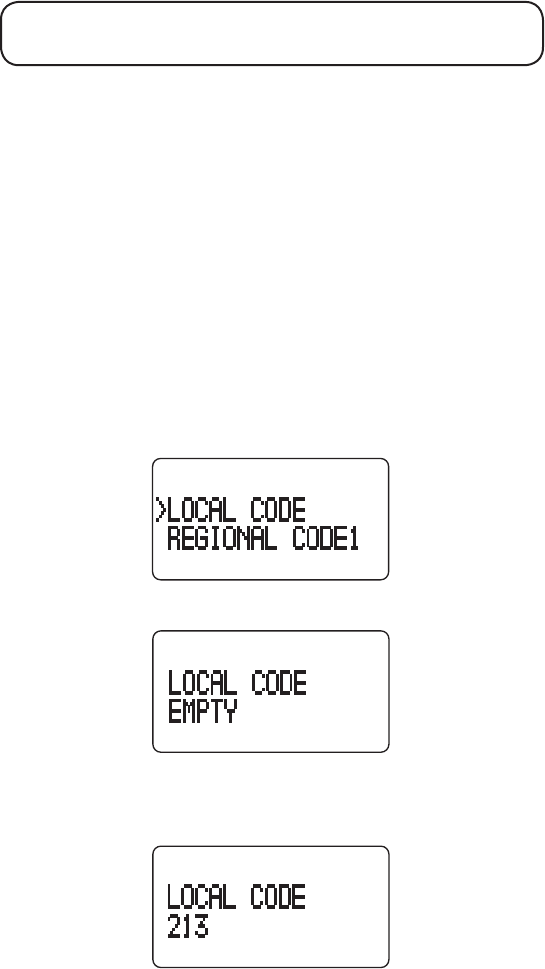
19
NOTE: Press the FLASH/3 WAY/EXIT button to keep the previous
setting and return to the main menu. If you don’t press a button within
30 seconds, the system automatically exits the menu mode.
locAl ArEA codE
The telephone uses the programmed area codes to determine the number
format to display when a valid Caller ID signal is received. If you enter your
local 3-digit area code, Caller ID messages received from your local area will be
displayed as a seven digit number. Entering your local area code will also help
you immediately know if the call is local or long distance when viewing the
CID records in the display. Call records received from outside of your local area
code appear as full ten-digit numbers.
You may set one 3-digit local area code. Do not use the * or # characters. Each
code must only be three digits long. If you enter more or less than three digits,
you will hear a warning beep.
1. Make sure your phone is OFF (not in TALK mode).
2. Press the PROGRAM/OK button to enter the menu mode.
3. Press the 5 or 6 button until the arrow in the display points to
AREA CODE.
4. Press the PROGRAM/OK button to enter the AREA CODE menu.
The display shows:
5. Press the PROG/OK button to go to LOCAL CODE. The default is EMPTY.
6. Enter your three-digit area code. For example, if you live in Los Angeles, you
should enter:


















