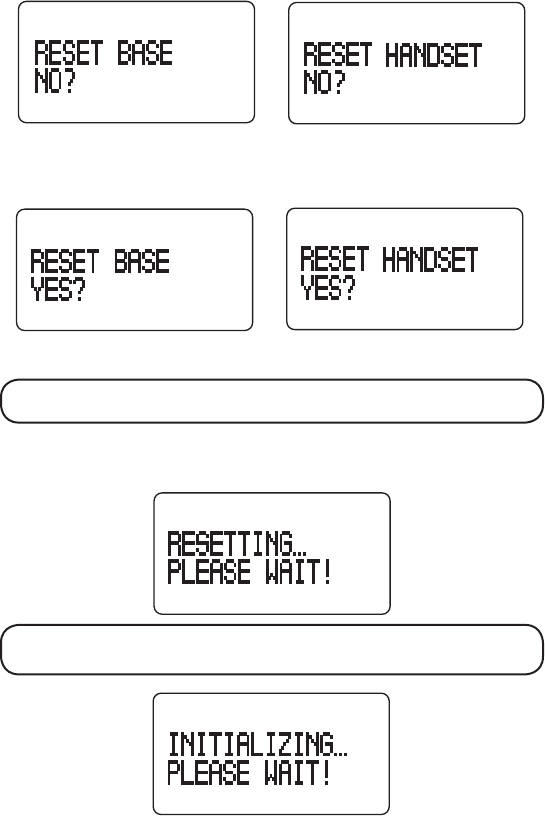
24
4. Press PROGRAM/OK button to go to RESET BASE or RESET HANDSET. The
display shows:
BASE HANDSET
5. Press the 5 or 6 button to select YES?.
BASE HANDSET
NOTE: Select YES to reset to the factory default settings, or select NO to
exit.
6. Press the PROGRAM/OK to confirm and save your selection. The
display shows:
NOTE: After three seconds, the handset or base returns to the default
settings. The display shows the following message for 5 – 10 seconds:
dErEgistrAtion
HAndsEt
If you are not going to use the handset or you want to register it to another
base, you must cancel the original registration.
1. Make sure the phone is OFF (not in TALK mode).
2. Press the PROGRAM/OK button to enter the menu mode.


















