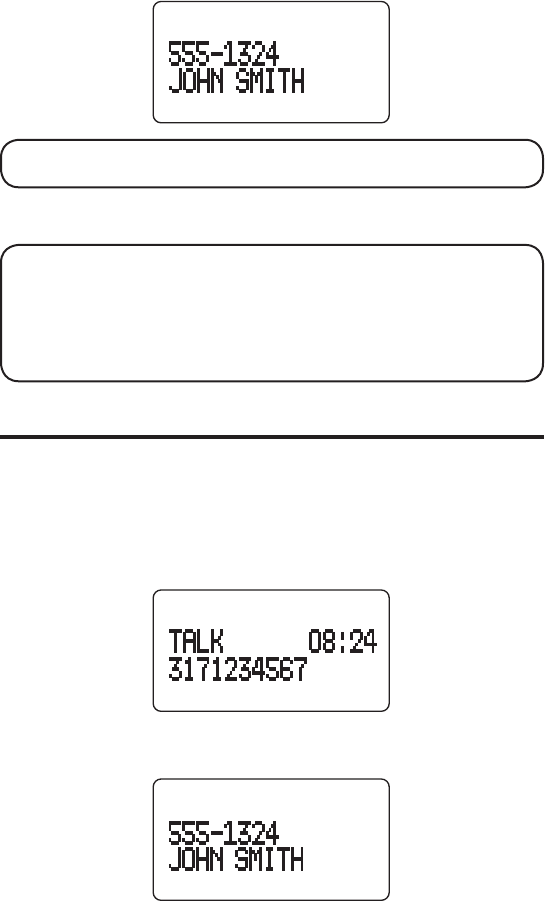
54
NEWAM
9:54
If you don’t want to record the voice message on the base, press the OK button
again to store the record in the directory instead. You will hear a confirmation
tone and automatically return to the Caller ID retrieve mode.
NOTE: If you don’t press the OK button, record is not stored in
the directory.
To record the voice message, refer to “Recording Voice Announcement On the
Base.”
NOTE:
1. If you press the DIRECTORY button for less than one second, you will
scroll the directory contents.
2. If you don’t press the FORMAT button to store the record, the system
checks all regional area codes. If the caller’s area code is NOT the
same as one of the six regional area codes, the system adds the leading
(1) when you press the DIRECTORY button.
cAll wAiting cAllEr id dEluxE
This phone system is Call Waiting Caller ID Deluxe compatible so you may
receive Call Waiting Caller ID information from your local telephone company’s
central office. There is a Call Waiting Type (2.0/2.5) selection switch on the
back of the unit. When the telephone company provides Call Waiting Type 2.5
service (not available in all areas), you may set the switch to Type 2.5 position to
activate the 2.5 function buttons.
1. When you are on the line, the display shows:
2. After you hear a short alert signal, the display automatically shows the
incoming Caller ID information.
NEW
REPT
CALL#AM
9:54 1/21 03


















