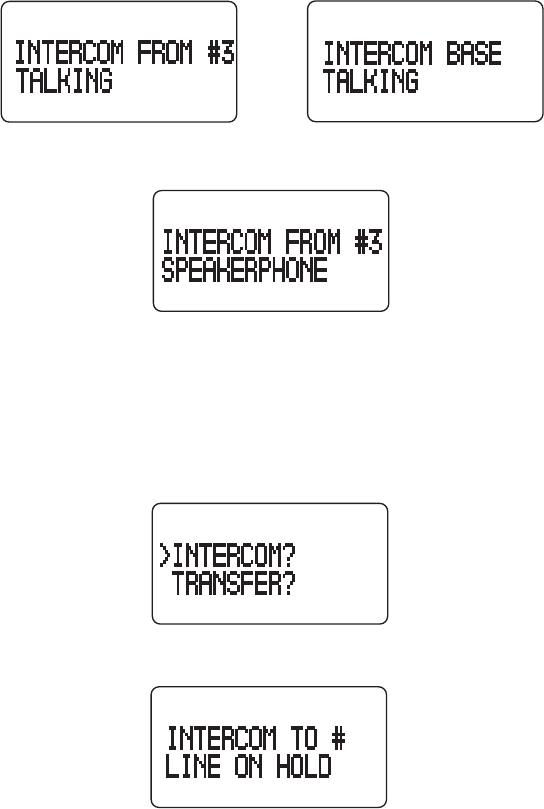
38
1. Press the INT/TRANSFER or TALK button to answer the intercom call. Your
display shows:
OR
Or, press the SPEAKER button to answer the call in speakerphone mode. Your
display shows:
2. Either party may press the INT/TRANSFER or EXIT button or TALK or
SPEAKER button if in speakerphone mode to end the intercom call.
using intErcom witH ExtErnAl cAlls
You may also make an intercom call when you are on the line with an external
call.
1. If you press the INT/TRANSFER button when you’re on the line, or when a
call is on hold, your display shows:
2. With the arrow in the display pointing to INTERCOM, press the PROGRAM/
OK button to choose intercom. The line is placed on hold.
3. Enter the handset number you want to call. The handset you are calling rings.
4. To end the intercom call, either party may press the INT/TRANSFER, EXIT,
TALK or SPEAKER button if in speakerphone mode. The call on the line
remains on hold until you release it.


















