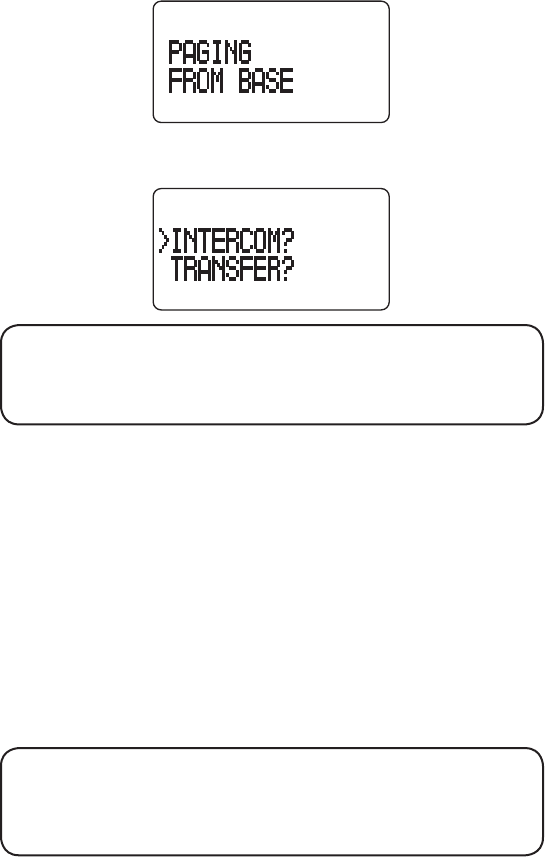
62
3. Press the OK button to confirm. All handsets generate the paging tone for 60
seconds and display the following message:
If the phone is in use and you press the INTERCOM button on the base unit, the
display shows:
NOTE:
1. The paging tone volume level is fixed to “High”. You may press
the EXIT button or any digit on the handset’s touch-tone pad to
immediately stop the paging tone.
2. Paging tone still sounds even if the Ringer is set to OFF on Handsets.
4. Press the INTERCOM/PAGE/TRANSFER button on the base again to
stop paging.
flAsH
Use the FLASH button to activate custom calling services such as call waiting
or call forwarding, which are available through your local phone company. If
you subscribe to the combined Call Waiting Caller ID service from your local
telephone company, you will receive Caller ID information (if available) on Call
Waiting calls. During a phone call, you will hear a beep to indicate another call
is waiting on the line and Caller ID information for the waiting call shows on the
handset display. To connect to the waiting call.
1. Press the FLASH button when you hear the call-waiting tone. The first call is
automatically placed on hold so you can answer the second call.
2. To return to the first caller, press the FLASH button again. You may switch
back and forth between the two calls by pressing the flash button.
NOTE: If this function does not operate properly, contact your local
telephone company.
TIP: Don’t press the TALK button on the cordless handset to activate a
custom calling service, such as call waiting, or you’ll hang up the phone.
pAusE
Use the #PAUSE button to insert a delay in the dialing sequence of a stored
telephone number when a pause is needed (for example, when you must dial
a 9 to get an outside line or when you must enter codes to access your bank’s
information line). You may insert a PAUSE when in the directory mode, pre-
dialing mode or Voice Mail and Info Service number memory. Press #PAUSE
button twice to insert a pause. Pause is displayed as “ P.”


















