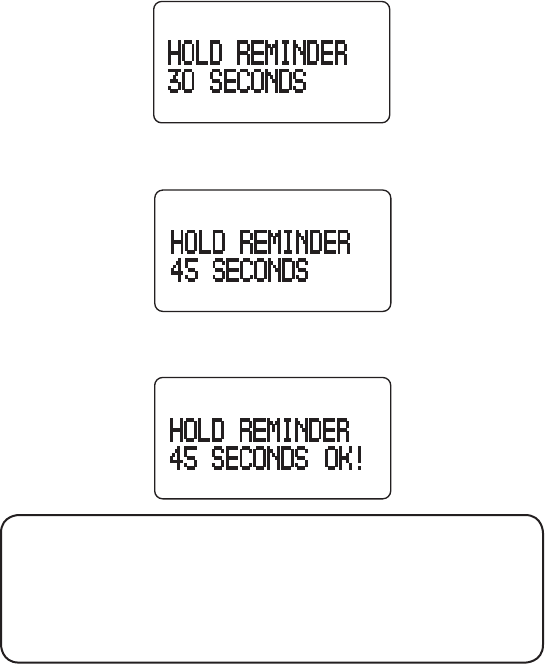
23
4. Press the PROGRAM/OK button to go to HOLD REMINDER. The default
setting is 30 seconds.
5. Press the 5 or 6 button to select 15, 30, 45, 60 seconds or OFF. For example,
to select 45 seconds move the arrow to 45. The display shows:
6. Press the PROGRAM/OK button to confirm and save your selection. The
display shows:
NOTE: If you choose OFF, you will turn off the reminder beeps.
NOTE: Press the 3 WAY/EXIT button to keep the previous setting and
return to the main menu screen.
NOTE: If you don’t press a button within 30 seconds, the system
automatically exits the menu mode.
rEsEtting tHE HAndsEt And bAsE to tHE
fActory dEfAult
Once you become familiar with your multi-handset system, you may prefer to
use the original settings. Resetting to the factory default sets all information
on the unit back to the factory default, except the Caller ID database, directory,
handset ID, and registration information.
1. Make sure your phone is OFF (not in TALK mode).
2. Press the PROGRAM/OK button to enter the menu mode.
3. Press the 5 or 6 button until the arrow in the display points to RESET BASE
or RESET HANDSET.


















