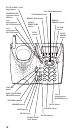11
HAndsEt And bAsE buttons
NUMBER/
TOUCH TONE PAD Dials numbers and enters.
TALK - handset Starts external calls, answers calls, and ends calls.
SPEAKER - base Starts external calls, answers calls, and ends calls.
FLASH Activates special phone company services such as call
waiting.
EXIT Exits programming, directory, or Caller ID mode.
MUTE Turns the handset and base microphone off so that the
party on the other end of the line cannot hear any
conversation.
REDIAL Redials last number dialed.
PAUSE Inserts a time delay (pause) in the number dialing
sequence.
HOLD Places an outside call on hold.
TRANSFER Transfers an active call to another handset.
INTERCOM Makes an intercom call to another handset, or base, and
picks up or disconnects an intercom call.
PROGRAM Enters the programming mode.
OK Confirms selection of a programmable item.
DIRECTORY Accesses the Directory.
CID Enters the Caller ID database.
UP, DOWN Scrolls or moves cursor in display while in programming
mode or reviewing Caller ID records or Directory.
DELETE Deletes text or information.
FORMAT Formats the call back number with or without area code
or selects the phone book name/determines how number
shows in display.
3 WAY Activates conference with two external parties.
tElEpHonE compAny buttons
INFO Accesses your telephone company’s information services
number.
REPEAT DIAL Repeatedly redials a busy number.
VOICE MAIL Accesses your telephone company’s voice mail service.
AUTO REDIAL Automatically redials a number.