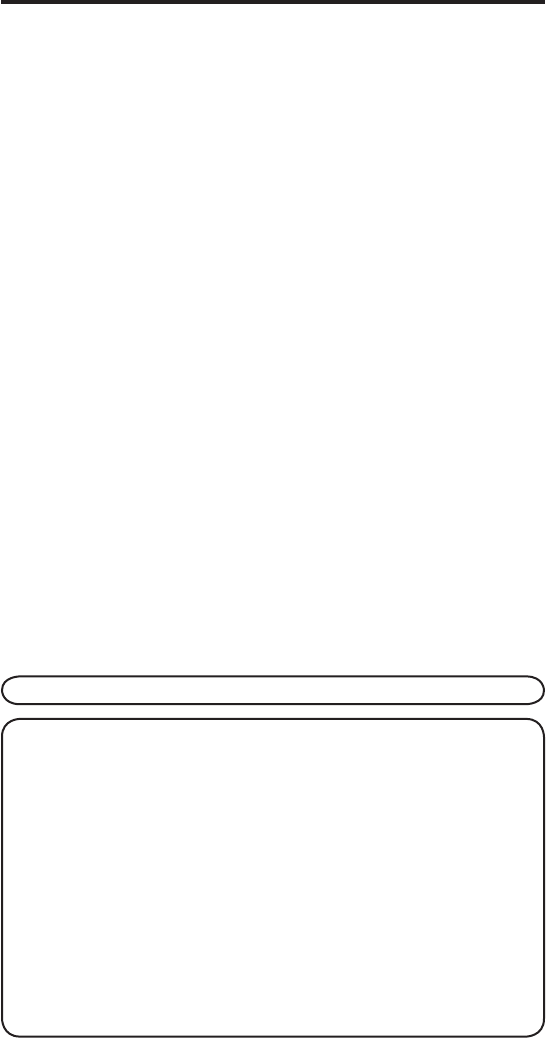
60
displAy mEssAgEs
When the system is in standby mode, the following messages may show in the
display according to the handset and line status:
XX NEW CALLS XX represents the number of new Caller ID records
not reviewed.
XX CID RECORDS Caller ID memory received XX number of caller ID
records.
LINE IN USE The telephone line is in use.
LINE ON HOLD The telephone line is holding.
LOW BATTERY Battery power is low and needs to be charged.
MESSAGE WAITING A message is waiting.
NO LINK TO BASE The handset cannot be linked with the base.
When you receive a new phone call, the following messages may show in the
display according to the status:
NO NAME: The caller’s name is not transmitted.
NO NUMBER: The caller’s telephone number is not
transmitted.
UNKNOWN NAME: The caller’s name is unknown or out of area.
UNKNOWN NUMBER: The caller’s number is unknown or out of area.
BLOCKED NAME: The caller’s name is private and is blocked from
transmission.
BLOCKED NUMBER: The caller’s number is private and is blocked from
transmission.
UNKNOWN CALL: Both the caller’s name and number is unknown or out
of area.
BLOCKED CALL: Both the caller’s name and number is private and is
blocked from transmission.
LONG DISTANCE: The number is a long Distance number.
INCOMPLETE DATA: The Caller ID information is incomplete.
NOTE: The INCOMPLETE DATA messages are not stored in the database.
NOTE:
1. CALL# 05 icon – This means the call data is stored in index #05 in the
Caller ID database.
2. REPT icon – This means the call is received at least twice on the same
date. If the Caller ID record is not a new record, the REPT icon
doesn’t appear, but if the same user calls again on the same date, the
REPT icon shows in the display.
3. Month/Date icon - Month range is 1-12 and the date range is 01-31.
If the month/date data is out of range, the display is blank for the
month/date. If the date range is 01-09, the leading zero is displayed.
4. Time icon: The display show the hour and minute a call is received
Hour : Minute AM/PM.
5. If the system receives the long distance information for a caller, LONG
DISTANCE does not show in the display.
6. REPT and CALL # counter icons won’t display when you receive Caller
ID type 1 and type 2 data. The icons show in the Caller ID database
retrieving mode only.


















