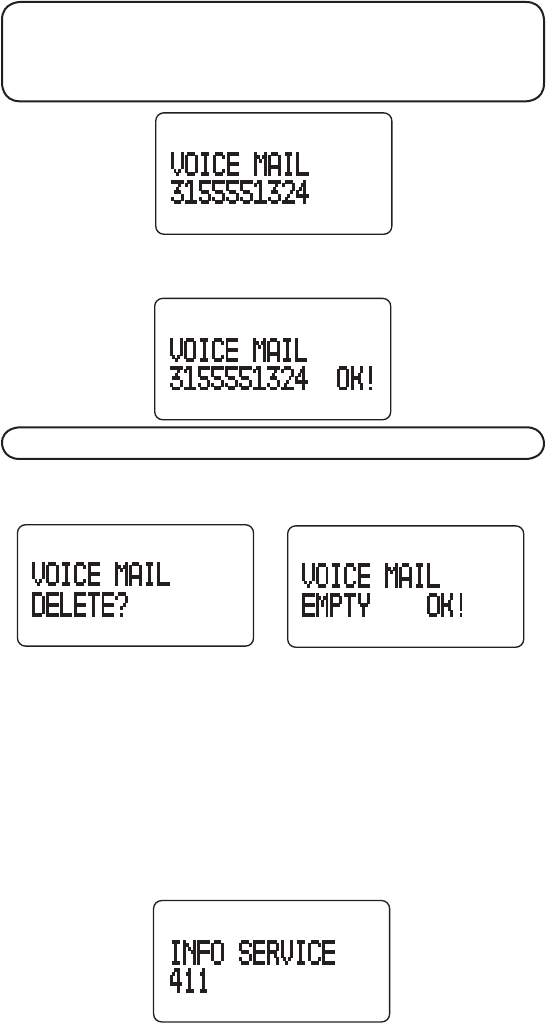
21
NOTE: If you program your voice mail access password into the voice
mail number string, you may use the #/PAUSE button to insert a delay
prior to voice mail password entry by pressing the #/PAUSE button twice.
A pause displays as “ P.” You may add more than one pause if a longer
delay is needed in the dialing sequence.
6. Press the PROGRAM/OK button to confirm and save your selection. The
display shows:
NOTE: Each handset may have a different voice mail number.
To delete a voice mail number, press the DELETE button twice. The
display shows:
FIRST DISPLAY SCREEN SECOND DISPLAY SCREEN
Editing tHE info sErvicE numbEr
1. Make sure your phone is OFF (not in TALK mode).
2. Press the PROGRAM/OK button to enter the menu mode.
3. Press the 5 or 6 button until the arrow in the display points to
INFO SERVICE.
4. Press the PROGRAM/OK button to go to INFO SERVICE code editing. The
default setting is 411.


















