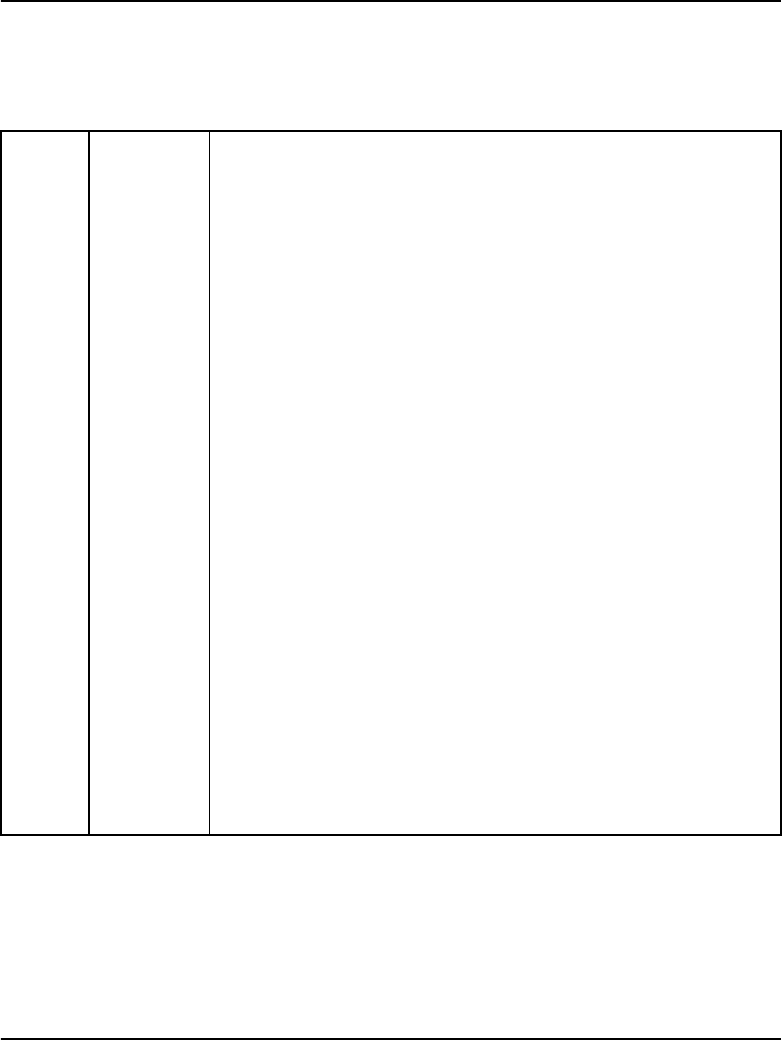
Configure the M3900 Series Meridian Digital Telephone Page 65 of 174
M3900 Series Meridian Digital Telephones Description, Installation and Administration
Configure Corporate Directory and Set-to-Set Messaging
LD 11 – Configure the Server-based Applications (Corporate Directory and Set-to-Set Messaging)
Prompt Response Description
REQ: NEW
CHG
New data.
Change current data.
TYPE: 3903
3904
3905
M3900 set types that support the Corporate Directory and the
Set-to-Set Messaging.
... ... ...
CLS aaaa Class of Service options where aaaa:
= ADD - Automatic Digit Display, default for M3903, M3904, and
M3905.
= (VCE), DTA - Voice Terminal, Data Terminal.
= (FLXD) - Flexible voice/data Denied
= FLXA - Flexible voice/data Allowed
Note 1: Class of Service must be VCE, FLXA if telephone is equipped with
the optional Analog Terminal Adapter.
= (STSD) Set-to-Set Messaging Denied.
= STSA, Set-to-Set Messaging Allowed.
Note 2: STSD and STSA Class of Service applies to M3903, M3904, and
M3905.
= (CRPD), Corporate Directory Denied.
= CRPA, Corporate Directory Allowed.
Note 3: (CRPD) and CRPA class of service applies to M3903, M3904, and
M3905.
... ... ...


















