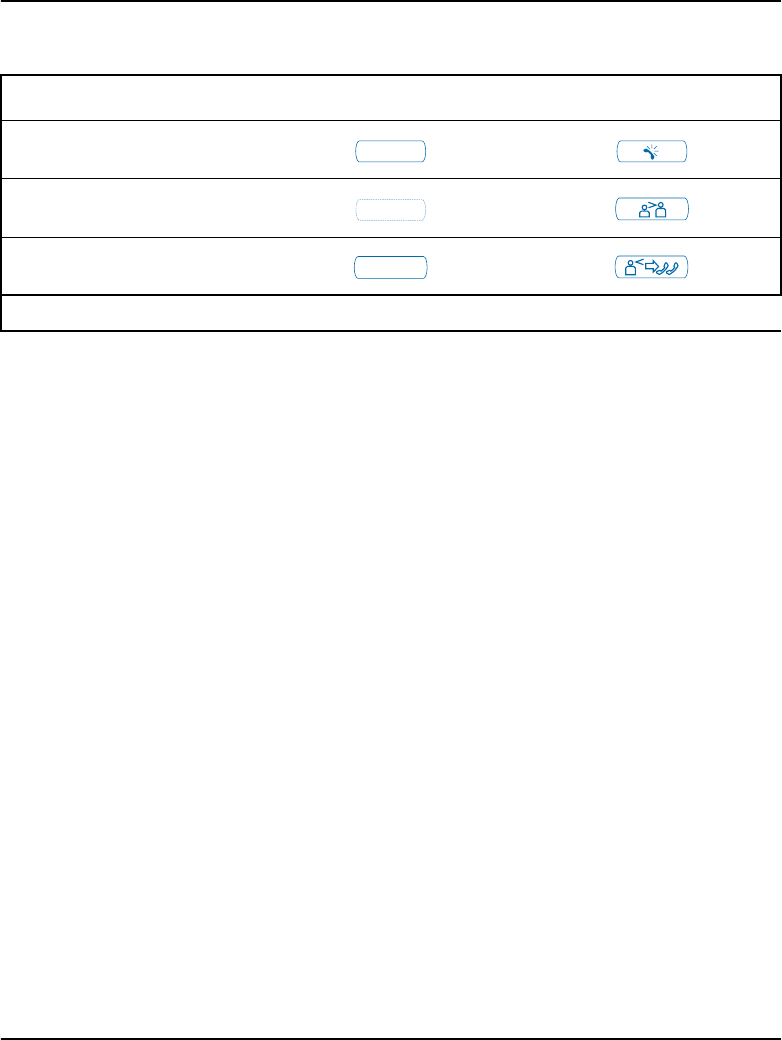
Functional description Page 35 of 174
M3900 Series Meridian Digital Telephones Description, Installation and Administration
Programmable Line/Feature Keys (self-labeled)
The Programmable Line/Feature Keys (self-labeled) are the keys located at
the left and right sides of the upper section of the display area. The user can
change the LCD label of these keys (with the exception of the primary
Directory Number Key) to meet their business needs.
The Programmable Line/Feature Key (self-labeled) provides two layers of
functionality on the M3903 and M3904. The two layer keys on the M3903
and M3904 provides the user access to two Lines/Features per key. For
example, the M3904 has six Programmable Line/Feature Keys (self-labeled),
which provide the user with 12 line/feature keys accessible on the six keys.
Soft Keys (self-labeled)
The Soft Keys (self-labeled) are the three (M3902) or four (M3903, M3904,
and M3905) keys located below the display on the M3900 Series Meridian
Digital Telephones. The labels and corresponding functionality of these keys
change depending on the features available or the application in use.
Programmable Features
The M3901 can have five Programmable Features assigned. The user
activates the features by pressing the Feature Key and assigned key pad keys
as indicated by the Feature Card. The system administrator programs selected
features for the M3901 telephone.
Emergency
(M3905 Call Center)
Observe Agent
(M3905 Call Center)
Display Queue
(M3905 Call Center)
Note: Icon key labels are available in specific markets areas.
Table 5
Fixed Feature Key text and icon labels (Part 3 of 3)
Feature Text Key Label Icon Key Label
Emergency
Obv Agent
Dsply Queue


















