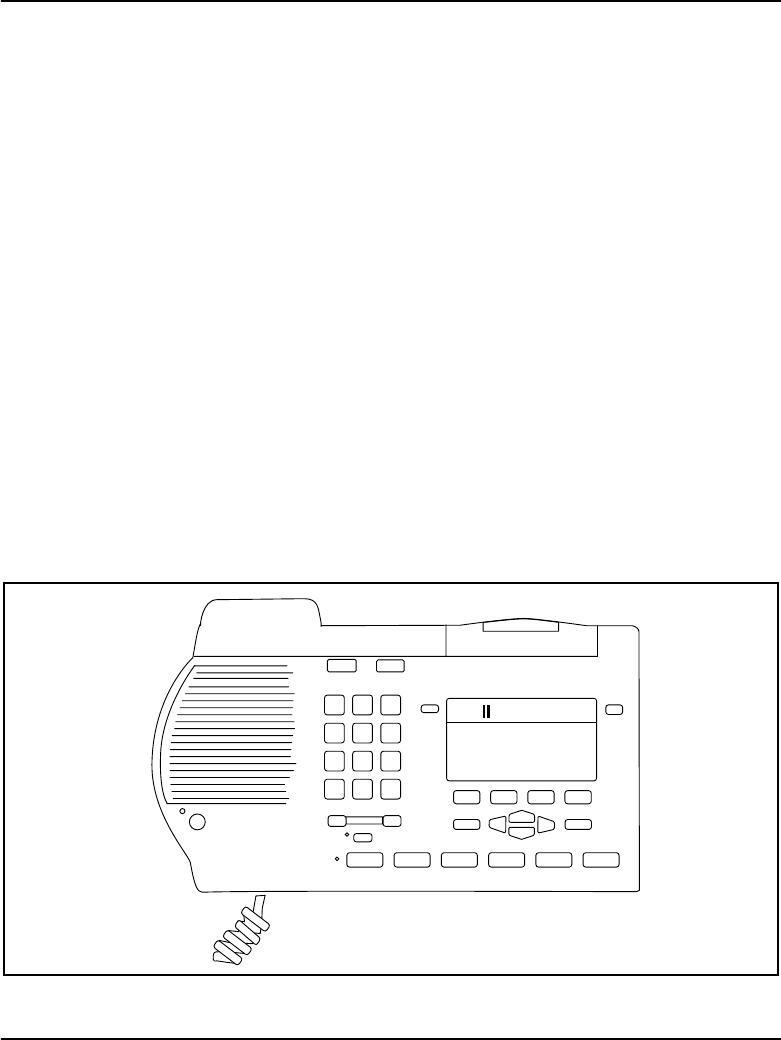
Functional description Page 21 of 174
M3900 Series Meridian Digital Telephones Description, Installation and Administration
Password protection applies to One-Button Feature Access to the Redial List.
If the password is enabled, when you press the Redial List soft key, a prompt
appears requesting password entry. Once you enter the correct password, you
can access the Redial List.
Pause in Dialing String
With M3900 Phase III, M3902, M3903, M3904, and M3905 sets support a
pause in dialing. This pause is often required when a user dials remote
devices, such as answering machines, Interactive Voice Response (IVR)
systems, auto attendants, and tandem switches.
The Pause feature enters a 1.5-second delay in a dialing sequence. The user
can add the delay while programming or editing an entry in the Personal
Directory, Callers List, Redial List, and Predial List.
This feature introduces a Pause soft key. To enter a Pause in the dialing string
while editing a number, press the Pause soft key. A Pause place marker
appears in the dialing string. The place marker appears as two parallel bars,
and takes up one space in the dialing string.
Note: You can enter multiple pauses for longer delays.
Figure 1
Example of the Pause place marker in a dialing string
553-A0102
5065512233*70


















