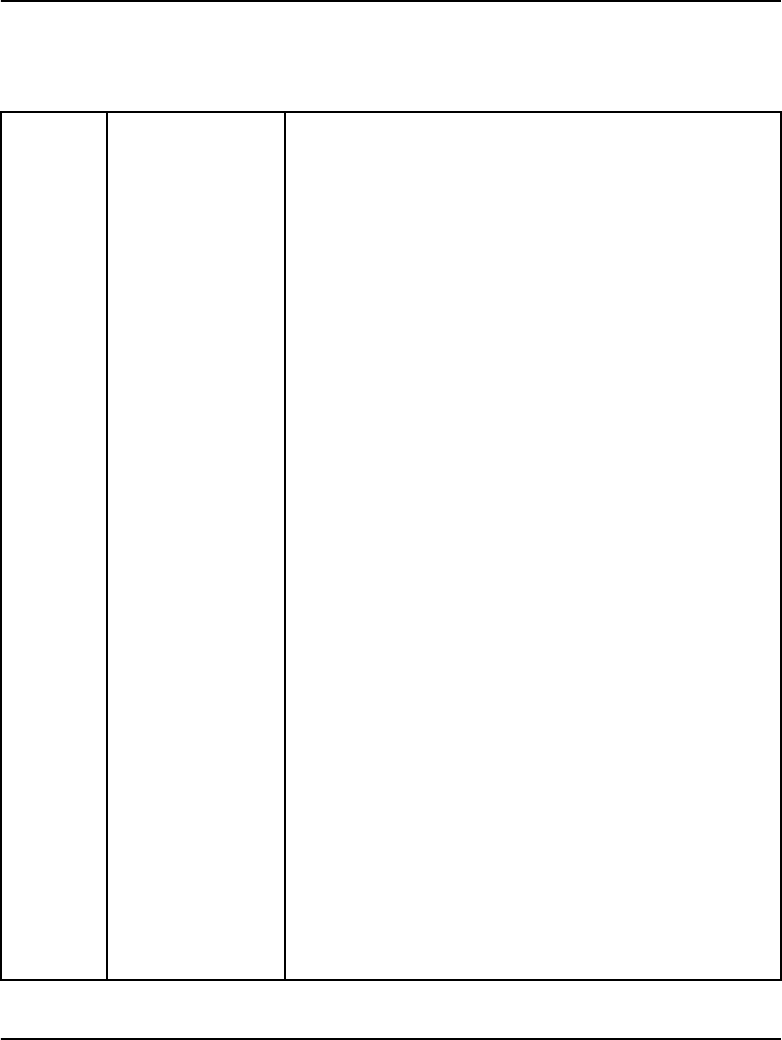
Page 166 of 174 Appendix A: Flash Download procedure
553-3001-216 Standard 5.00 January 2002
Commands for System wide Flash Download of M3900 sets
LD 97 – Configure parameters for System-wide Flash Download.
Prompt Response Description
REQ CHG
PRT
Change Flash Download parameters.
Print Flash Download parameters.
TYPE FDL Flash Download for M3900 sets.
FDTP
3902
3903
3904
3905
ALL
(NONE)
Enter M3900 set type selected for Flash Download.
M3902 telephone
M3903 telephone
M3904 telephone
M3905 telephone
All of the above
None of the above (default)
FDTM
(NO)
YES
Time interval restriction for Flash Download.
Do not change time intervals (default).
Proceed to change time intervals.
Note 1: Flash Download is automatically paused one hour before
virtual midnight (see TODR in LD 17) to allow midnight routines to
run.
Note 2: This option is not applicable to reporting.
FDAY
dn
Enter day and number of time intervals for Flash Download,
where:
d = day of the week (0-6 for Sunday to Saturday)
n = number of time intervals (0-4)
To disallow download for the day, enter 0.
Day is re-prompted until you enter a Carriage Return,
<CR>.
Note 1: This prompt appears only if FDTM = YES.
Note 2: If two or more intervals are specified, they must be
overlapping, non-consecutive, and in order.
FINT
sl
Enter starting hour and length for a time interval, where:
s = starting hour (0-23)
l = length of interval in hours (1-24)
Note: FINT is prompted n time if n is greater than 0.


















