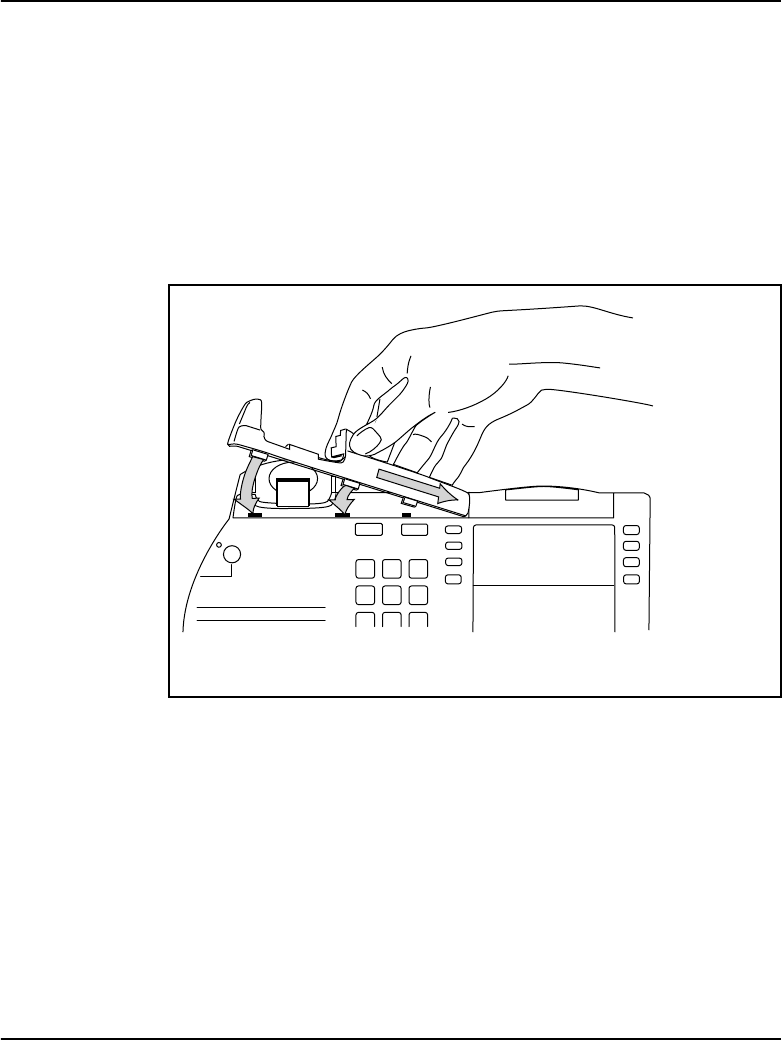
Page 100 of 174 Installation
553-3001-216 Standard 5.00 January 2002
To remove the HookSwitch cover:
1 Ease the cover to the left and pull on the left side to release the left
snap.
2 While holding the left snap out, ease the cover to the right and pull on
the right side to release the right snap.
3 Carefully maneuver the cover out from the three bottom slots and
rotate the cover to release the two side tabs.
To install the cradle:
1 Hold the cradle in the same position as when you removed the Hook
SwitchCover;movethecradletotherighttoplacethetabintotheslot.
2 Ease the other tabs on the bottom edge of the cradle into the slots.
3 When all tabs are in the proper position, secure the cradle into place
by pushing straight downward.
Figure 17
Installation of the cradle
553-9048


















