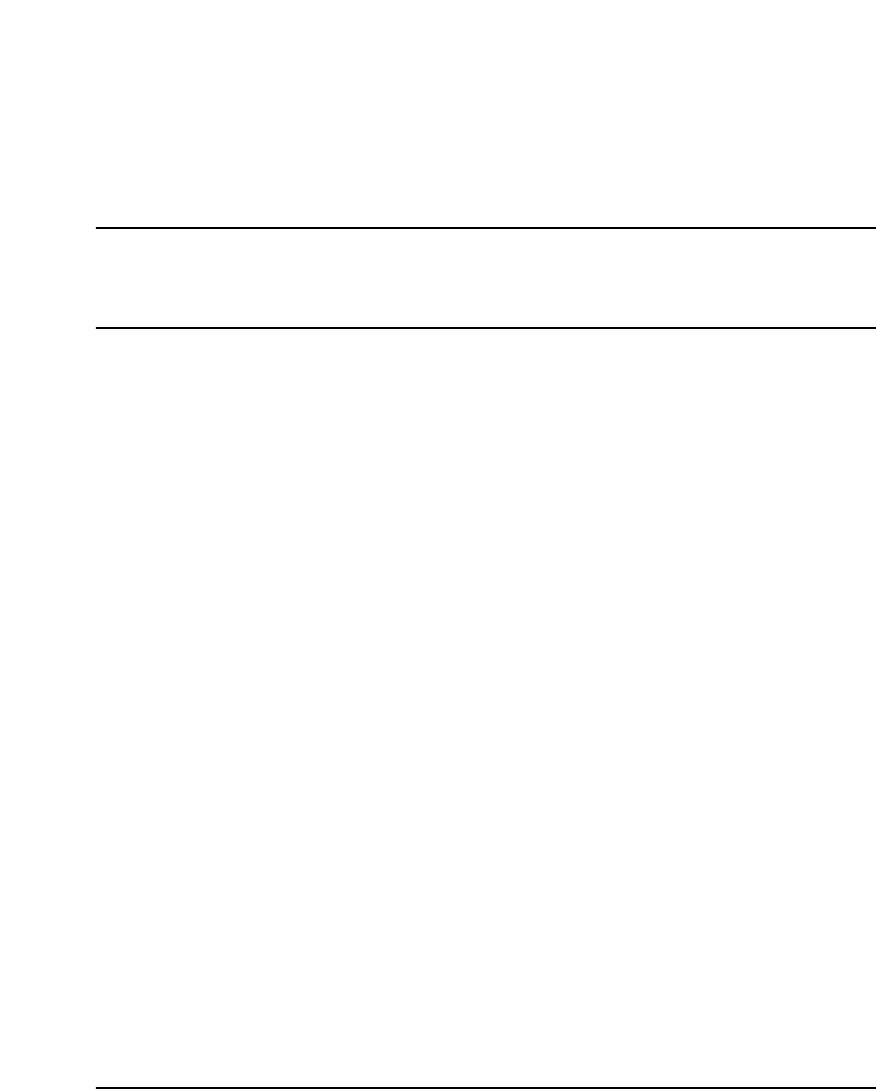
Page 55 of 174
M3900 Series Meridian Digital Telephones Description, Installation and Administration
86
Configure the M3900 Series Meridian
Digital Telephone
Contents
The following are the topics in this section:
Referencelist............................................. 57
Configure the M3901, M3902, M3903, M3904,
andM3905telephone.................................... 60
Tasksummarylist....................................... 60
Configure for Corporate Directory and Set-to-Set Messaging . .. . . 65
To clear or reset a Directory Password for
theM3900Seriestelephone............................... 66
Configure the Virtual Office Flexible Feature Codes . . . . . . . . . . . 67
PrintalistorcountofVirtualOfficetelephones............... 68
ConfiguretheVirtualOfficePhantomloop................... 68
PrintdataforVirtualandHostTerminals.................... 69
Print M3900 firmware versions found on the system disk . .. . . . . . 69
Configure parameters for System-wide Flash Download . . . . . . . . 70
Configure parameters for the Full Duplex Handsfree (FDHF)
functionality........................................... 72
Commands in LD 32 to support the Flash Download feature . . . . . 73
M3900Serieskeydescriptions............................... 74
M3901keydescriptions.................................. 74
M3902keydescriptions.................................. 76
M3903keydescriptions.................................. 77
M3904keydescriptions.................................. 80
M3905keydescriptions.................................. 83


















